Network Router User Manual
Table Of Contents
- Notices
- Contents
- About This Manual
- Introduction
- Hot Swapping Line Cards and Control Modules
- Bridging Configuration Guide
- Bridging Overview
- VLAN Overview
- Configuring SSR Bridging Functions
- Monitoring Bridging
- Configuration Examples
- SmartTRUNK Configuration Guide
- ATM Configuration Guide
- Packet-over-SONET Configuration Guide
- DHCP Configuration Guide
- IP Routing Configuration Guide
- IP Routing Protocols
- Configuring IP Interfaces and Parameters
- Configuring IP Interfaces to Ports
- Configuring IP Interfaces for a VLAN
- Specifying Ethernet Encapsulation Method
- Configuring Jumbo Frames
- Configuring Address Resolution Protocol (ARP)
- Configuring Reverse Address Resolution Protocol (RARP)
- Configuring DNS Parameters
- Configuring IP Services (ICMP)
- Configuring IP Helper
- Configuring Direct Broadcast
- Configuring Denial of Service (DOS)
- Monitoring IP Parameters
- Configuring Router Discovery
- Configuration Examples
- VRRP Configuration Guide
- RIP Configuration Guide
- OSPF Configuration Guide
- BGP Configuration Guide
- Routing Policy Configuration Guide
- Route Import and Export Policy Overview
- Configuring Simple Routing Policies
- Configuring Advanced Routing Policies
- Multicast Routing Configuration Guide
- IP Policy-Based Forwarding Configuration Guide
- Network Address Translation Configuration Guide
- Web Hosting Configuration Guide
- Overview
- Load Balancing
- Web Caching
- IPX Routing Configuration Guide
- Access Control List Configuration Guide
- Security Configuration Guide
- QoS Configuration Guide
- Performance Monitoring Guide
- RMON Configuration Guide
- LFAP Configuration Guide
- WAN Configuration Guide
- WAN Overview
- Frame Relay Overview
- Configuring Frame Relay Interfaces for the SSR
- Monitoring Frame Relay WAN Ports
- Frame Relay Port Configuration
- Point-to-Point Protocol (PPP) Overview
- Configuring PPP Interfaces
- Monitoring PPP WAN Ports
- PPP Port Configuration
- WAN Configuration Examples
- New Features Supported on Line Cards
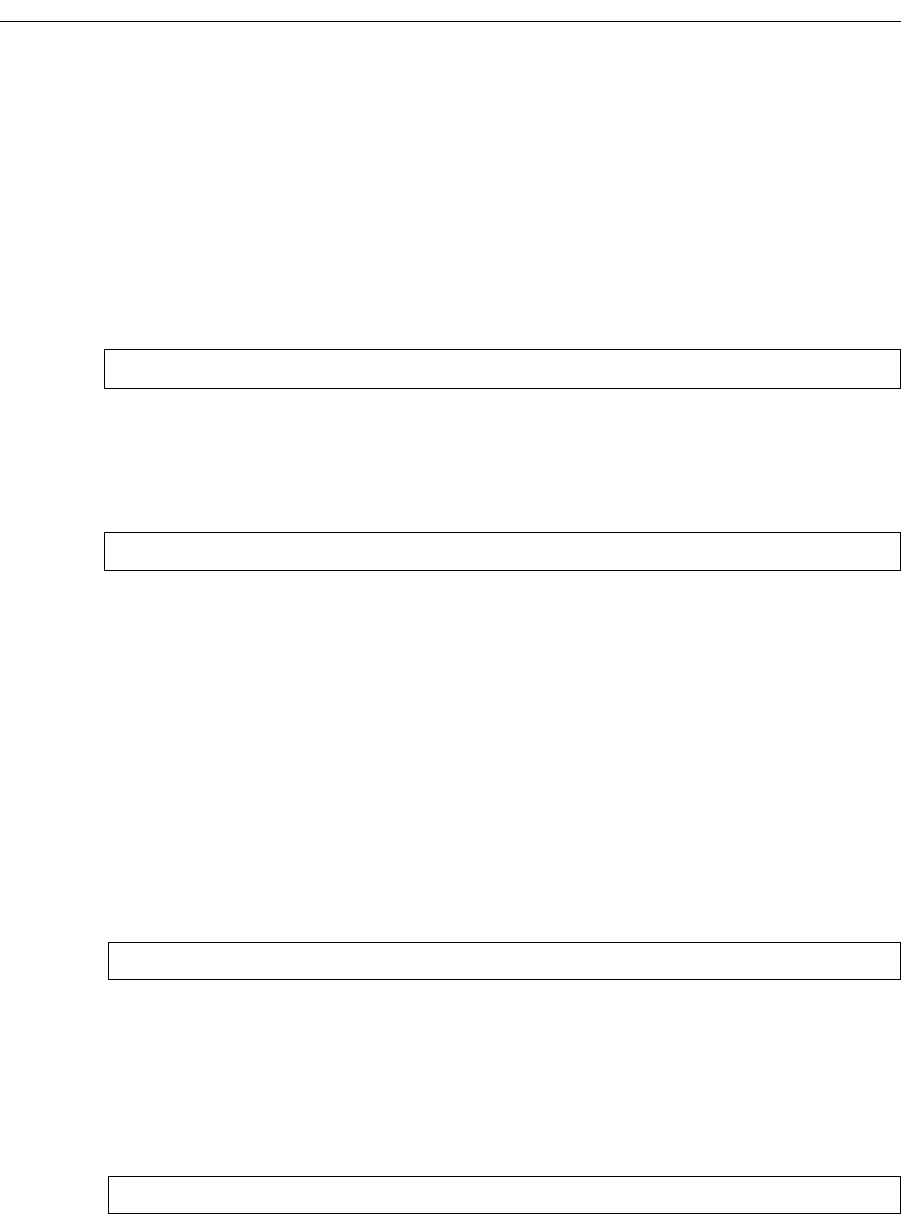
Chapter 15: IP Policy-Based Forwarding Configuration Guide
210 SmartSwitch Router User Reference Manual
Setting Load Distribution for Next-Hop Gateways
You can specify up to four next-hop gateways in an ip-policy statement. If you specify
more than one next-hop gateway, you can use the ip-policy set command to control how
the load is distributed among them and to check the availability of the next-hop gateways.
By default, each new flow uses the first available next-hop gateway. You can use the ip-
policy set command to cause flows to use all the next-hop gateways in the ip-policy
permit statement sequentially. For example, the following command picks the next
gateway in the list for each new flow for policy ‘p1’:
The ip-policy set command can also be used to check the availability of next-hop
gateways by periodically querying them with ICMP_ECHO_REQUESTS. Only gateways
that respond to these requests are used for forwarding packets. For example, the following
command checks the availability of next-hop gateways specified in the policy ‘p1’:
Note:
Some hosts may have disabled responding to ICMP_ECHO packets. Make sure
each next-hop gateway can respond to ICMP_ECHO packets before using this
option.
Applying an IP Policy to an Interface
After you define the IP policy, it must be applied to an inbound IP interface with the ip-
policy apply command. Once the IP policy is applied to the interface, packets start being
forwarded according to the IP policy. (See the SmartSwitch Router Command Line Interface
Reference Manual for complete syntax information for the ip-policy apply command.)
For example, the following command applies the IP policy ‘p2’ to the interface ‘int2’:
Applying an IP Policy to Locally Generated Packets
You can apply an IP policy to locally-generated packets (that is, packets generated by the
SSR). For example, the following command applies the IP policy ‘p2’ to locally-generated
packets:
ssr(config)# ip-policy p1 set load-policy round-robin
ssr(config)# ip-policy p1 set pinger on
ssr(config)# ip-policy p2 apply interface int2
ssr(config)# ip-policy p2 apply local










