Network Router User Manual
Table Of Contents
- Notices
- Contents
- About This Manual
- Introduction
- Hot Swapping Line Cards and Control Modules
- Bridging Configuration Guide
- Bridging Overview
- VLAN Overview
- Configuring SSR Bridging Functions
- Monitoring Bridging
- Configuration Examples
- SmartTRUNK Configuration Guide
- ATM Configuration Guide
- Packet-over-SONET Configuration Guide
- DHCP Configuration Guide
- IP Routing Configuration Guide
- IP Routing Protocols
- Configuring IP Interfaces and Parameters
- Configuring IP Interfaces to Ports
- Configuring IP Interfaces for a VLAN
- Specifying Ethernet Encapsulation Method
- Configuring Jumbo Frames
- Configuring Address Resolution Protocol (ARP)
- Configuring Reverse Address Resolution Protocol (RARP)
- Configuring DNS Parameters
- Configuring IP Services (ICMP)
- Configuring IP Helper
- Configuring Direct Broadcast
- Configuring Denial of Service (DOS)
- Monitoring IP Parameters
- Configuring Router Discovery
- Configuration Examples
- VRRP Configuration Guide
- RIP Configuration Guide
- OSPF Configuration Guide
- BGP Configuration Guide
- Routing Policy Configuration Guide
- Route Import and Export Policy Overview
- Configuring Simple Routing Policies
- Configuring Advanced Routing Policies
- Multicast Routing Configuration Guide
- IP Policy-Based Forwarding Configuration Guide
- Network Address Translation Configuration Guide
- Web Hosting Configuration Guide
- Overview
- Load Balancing
- Web Caching
- IPX Routing Configuration Guide
- Access Control List Configuration Guide
- Security Configuration Guide
- QoS Configuration Guide
- Performance Monitoring Guide
- RMON Configuration Guide
- LFAP Configuration Guide
- WAN Configuration Guide
- WAN Overview
- Frame Relay Overview
- Configuring Frame Relay Interfaces for the SSR
- Monitoring Frame Relay WAN Ports
- Frame Relay Port Configuration
- Point-to-Point Protocol (PPP) Overview
- Configuring PPP Interfaces
- Monitoring PPP WAN Ports
- PPP Port Configuration
- WAN Configuration Examples
- New Features Supported on Line Cards
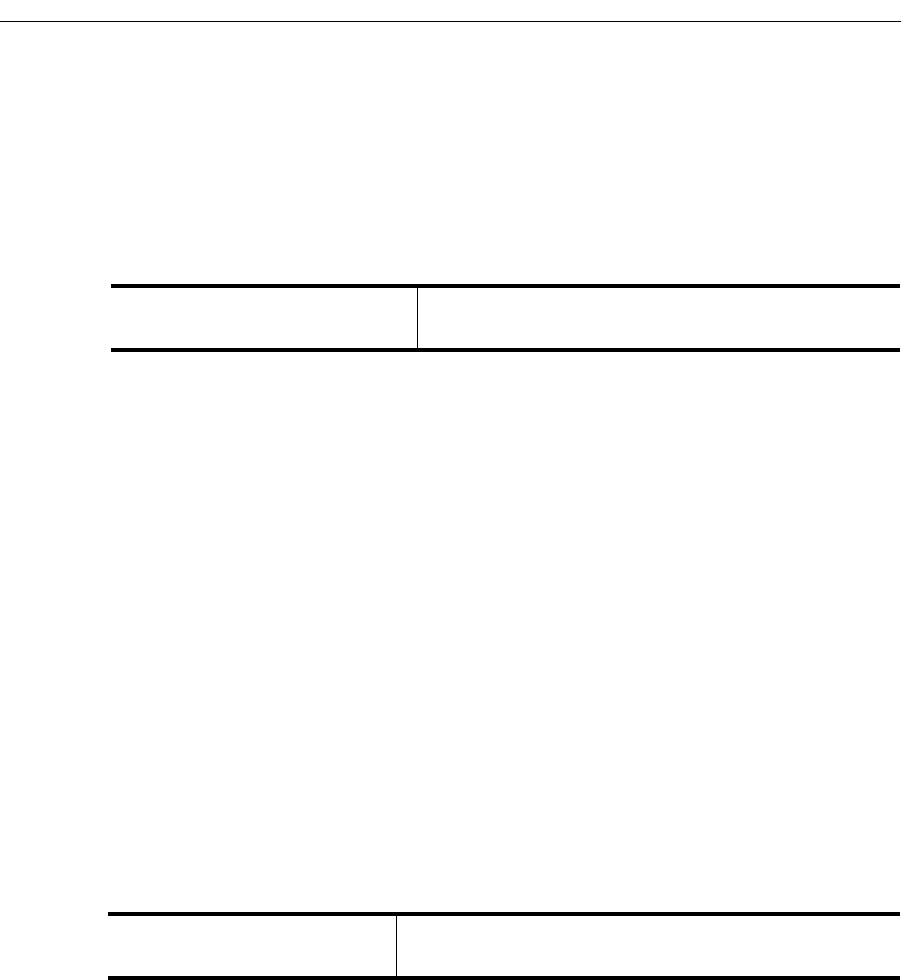
Chapter 14: Multicast Routing Configuration Guide
202 SmartSwitch Router User Reference Manual
Configuring the DVMRP Routing Metric
You can configure the DVMRP routing metric associated with a set of destinations for
DVMRP reports. The default metric is 1.
To configure the DVMRP routing metric, enter the following command in Configure
mode:
Configuring DVMRP TTL & Scope
For control over internet traffic, per-interface control is allowed through Scopes and TTL
thresholds.
The TTL value controls whether packets are forwarded from an interface. The following
are conventional guidelines for assigning TTL values to a multicast application and their
corresponding SSR setting for DVMRP threshold:
TTL = 1 Threshold = 1 Application restricted to subnet
TTL < 16 Threshold = 16 Application restricted to a site
TTL < 64 Threshold = 64 Application restricted to a region
TTL < 128 Threshold = 128 Application restricted to a continent
TTL = 255 Application not restricted
To configure the TTL Threshold, enter the following command in Configure mode:
TTL thresholding is not always considered useful. There is another approach of a range of
multicast addresses for “administrative” scoping. In other words, such addresses would
be usable within a certain administrative scope, a corporate network, for instance, but
would not be forwarded across the internet. The range from 239.0.0.0 through
239.255.255.255 is being reserved for administratively scoped applications. Any
organization can currently assign this range of addresses and the packets will not be sent
out of the organization. In addition, multiple scopes can be defined on per-interface basis.
Configure the DVMRP routing
metric.
dvmrp set interface
<ip-addr>
metric
<number>
Configure the TTL Threshold. dvmrp set interface
<ip-addr>
threshold
<number>










