Network Router User Manual
Table Of Contents
- Notices
- Contents
- About This Manual
- Introduction
- Hot Swapping Line Cards and Control Modules
- Bridging Configuration Guide
- Bridging Overview
- VLAN Overview
- Configuring SSR Bridging Functions
- Monitoring Bridging
- Configuration Examples
- SmartTRUNK Configuration Guide
- ATM Configuration Guide
- Packet-over-SONET Configuration Guide
- DHCP Configuration Guide
- IP Routing Configuration Guide
- IP Routing Protocols
- Configuring IP Interfaces and Parameters
- Configuring IP Interfaces to Ports
- Configuring IP Interfaces for a VLAN
- Specifying Ethernet Encapsulation Method
- Configuring Jumbo Frames
- Configuring Address Resolution Protocol (ARP)
- Configuring Reverse Address Resolution Protocol (RARP)
- Configuring DNS Parameters
- Configuring IP Services (ICMP)
- Configuring IP Helper
- Configuring Direct Broadcast
- Configuring Denial of Service (DOS)
- Monitoring IP Parameters
- Configuring Router Discovery
- Configuration Examples
- VRRP Configuration Guide
- RIP Configuration Guide
- OSPF Configuration Guide
- BGP Configuration Guide
- Routing Policy Configuration Guide
- Route Import and Export Policy Overview
- Configuring Simple Routing Policies
- Configuring Advanced Routing Policies
- Multicast Routing Configuration Guide
- IP Policy-Based Forwarding Configuration Guide
- Network Address Translation Configuration Guide
- Web Hosting Configuration Guide
- Overview
- Load Balancing
- Web Caching
- IPX Routing Configuration Guide
- Access Control List Configuration Guide
- Security Configuration Guide
- QoS Configuration Guide
- Performance Monitoring Guide
- RMON Configuration Guide
- LFAP Configuration Guide
- WAN Configuration Guide
- WAN Overview
- Frame Relay Overview
- Configuring Frame Relay Interfaces for the SSR
- Monitoring Frame Relay WAN Ports
- Frame Relay Port Configuration
- Point-to-Point Protocol (PPP) Overview
- Configuring PPP Interfaces
- Monitoring PPP WAN Ports
- PPP Port Configuration
- WAN Configuration Examples
- New Features Supported on Line Cards
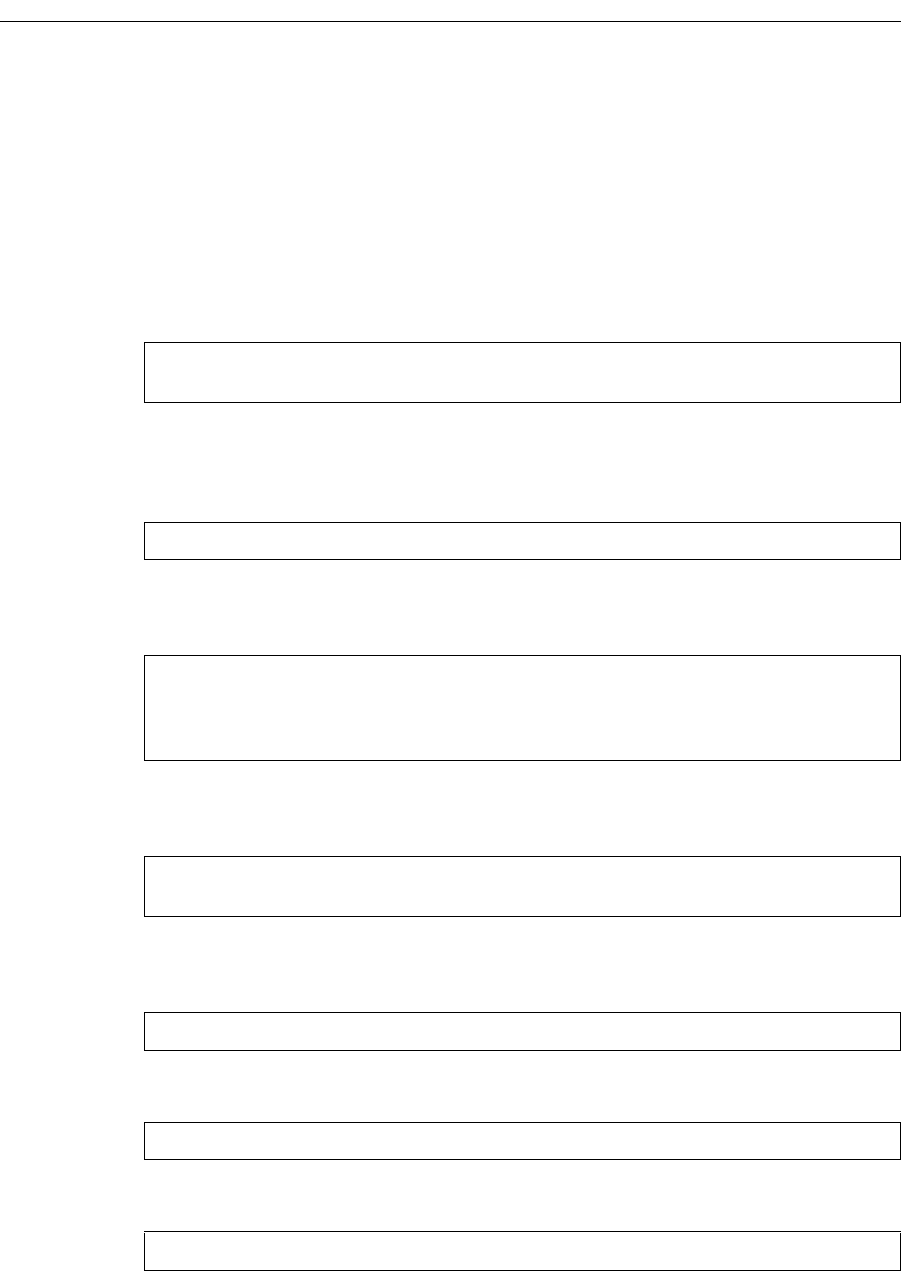
SmartSwitch Router User Reference Manual 191
Chapter 13: Routing Policy Configuration Guide
Exporting Aggregate-Routes into RIP
In the configuration shown in Figure 18 on page 181, suppose you decide to run RIP
Version 1 on network 130.1.0.0/16, connecting routers R1 and R3. Router R1 desires to
announce the 140.1.1.0/24 and 140.1.2.0/24 networks to router R3. RIP Version 1 does not
carry any information about subnet masks in its packets. Thus it would not be possible to
announce the subnets (140.1.1.0/24 and 140.1.2.0/24) into RIP Version 1 without
aggregating them.
1. Create an Aggregate-Destination which represents the aggregate/summarized route.
2. Create an Aggregate-Source which qualifies the source of the routes contributing to
the aggregate. Since in this case, we do not care about the source of the contributing
routes, we would specify the protocol as all.
3. Create the aggregate/summarized route. This command binds the aggregated route
with the contributing routes.
4. Create a RIP export destination for interface with address 130.1.1.1, since we intend to
change the rip export policy only for interface 130.1.1.1.
5. Create a Aggregate export source since we would to export/redistribute an
aggregate/summarized route.
6. Create a RIP export source since we would like to export RIP routes.
7. Create a Direct export source since we would like to export Direct routes.
ip-router policy create aggr-gen-dest aggrDst140 network
140.1.0.0/16
ip-router policy create aggr-gen-source allAggrSrc protocol all
ip-router aggr-gen destination aggrDst140 source allAggrSrc network
140.1.1.0/24
ip-router aggr-gen destination aggrDst140 source allAggrSrc network
140.1.2.0/24
ip-router policy create rip-export-destination ripExpDst130
interface 130.1.1.1
ip-router policy create aggr-export-source aggrExpSrc
ip-router policy create rip-export-source ripExpSrc
ip-router policy create direct-export-source directExpSrc










