Network Router User Manual
Table Of Contents
- Notices
- Contents
- About This Manual
- Introduction
- Hot Swapping Line Cards and Control Modules
- Bridging Configuration Guide
- Bridging Overview
- VLAN Overview
- Configuring SSR Bridging Functions
- Monitoring Bridging
- Configuration Examples
- SmartTRUNK Configuration Guide
- ATM Configuration Guide
- Packet-over-SONET Configuration Guide
- DHCP Configuration Guide
- IP Routing Configuration Guide
- IP Routing Protocols
- Configuring IP Interfaces and Parameters
- Configuring IP Interfaces to Ports
- Configuring IP Interfaces for a VLAN
- Specifying Ethernet Encapsulation Method
- Configuring Jumbo Frames
- Configuring Address Resolution Protocol (ARP)
- Configuring Reverse Address Resolution Protocol (RARP)
- Configuring DNS Parameters
- Configuring IP Services (ICMP)
- Configuring IP Helper
- Configuring Direct Broadcast
- Configuring Denial of Service (DOS)
- Monitoring IP Parameters
- Configuring Router Discovery
- Configuration Examples
- VRRP Configuration Guide
- RIP Configuration Guide
- OSPF Configuration Guide
- BGP Configuration Guide
- Routing Policy Configuration Guide
- Route Import and Export Policy Overview
- Configuring Simple Routing Policies
- Configuring Advanced Routing Policies
- Multicast Routing Configuration Guide
- IP Policy-Based Forwarding Configuration Guide
- Network Address Translation Configuration Guide
- Web Hosting Configuration Guide
- Overview
- Load Balancing
- Web Caching
- IPX Routing Configuration Guide
- Access Control List Configuration Guide
- Security Configuration Guide
- QoS Configuration Guide
- Performance Monitoring Guide
- RMON Configuration Guide
- LFAP Configuration Guide
- WAN Configuration Guide
- WAN Overview
- Frame Relay Overview
- Configuring Frame Relay Interfaces for the SSR
- Monitoring Frame Relay WAN Ports
- Frame Relay Port Configuration
- Point-to-Point Protocol (PPP) Overview
- Configuring PPP Interfaces
- Monitoring PPP WAN Ports
- PPP Port Configuration
- WAN Configuration Examples
- New Features Supported on Line Cards
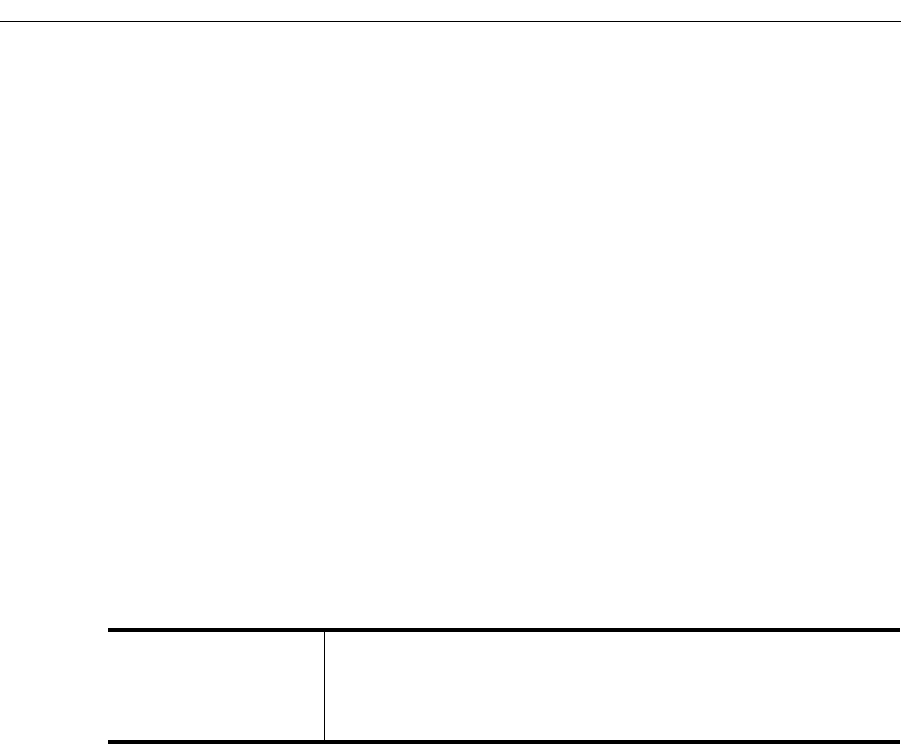
Chapter 13: Routing Policy Configuration Guide
176 SmartSwitch Router User Reference Manual
routes to be exported can be identified by their associated attributes, such as protocol
type, interface or the gateway from which the route was received, and so on.
• Route Filter - This component provides the means to define a filter for the routes to be
distributed. Routes that match a filter are considered as eligible for redistribution. This
can be done using one of two methods:
– Creating a route-filter and associating an identifier with it. A route-filter has
several network specifications associated with it. Every route is checked against
the set of network specifications associated with all route-filters to determine its
eligibility for redistribution. The identifier associated with a route-filter is used in
the ip-router policy export command.
– Specifying the networks as needed in the ip-router policy export command.
If you want to create a complex route-filter, and you intend to use that route-filter in
several export policies, then the first method is recommended. It you do not have
complex filter requirements, then use the second method.
After you create one or more building blocks, they are tied together by the iprouter policy
export command.
To create route export policies, enter the following command in Configure mode:
The <exp-dest-id> is the identifier of the export-destination which determines where the
routes are to be exported. If no routes to a particular destination are to be exported, then
no additional parameters are required.
The <exp-src-id>, if specified, is the identifier of the export-source which determines the
source of the exported routes. If a export-policy for a given export-destination has more
than one export-source, then the ip-router policy export destination <exp-dest-id> command
should be repeated for each <exp-src-id>.
The <filter-id>, if specified, is the identifier of the route-filter associated with this export-
policy. If there is more than one route-filter for any export-destination and export-source
combination, then the ip-router policy export destination <exp-dest-id> source <exp-src-id>
command should be repeated for each <filter-id>.
Create an export
policy.
ip-router policy export destination <exp-dest-id>
[source <exp-src-id> [filter <filter-id>|[network
<ipAddr-mask> [exact|refines|between <low-high>]
[metric
<number>|restrict]]]]










