Network Router User Manual
Table Of Contents
- Notices
- Contents
- About This Manual
- Introduction
- Hot Swapping Line Cards and Control Modules
- Bridging Configuration Guide
- Bridging Overview
- VLAN Overview
- Configuring SSR Bridging Functions
- Monitoring Bridging
- Configuration Examples
- SmartTRUNK Configuration Guide
- ATM Configuration Guide
- Packet-over-SONET Configuration Guide
- DHCP Configuration Guide
- IP Routing Configuration Guide
- IP Routing Protocols
- Configuring IP Interfaces and Parameters
- Configuring IP Interfaces to Ports
- Configuring IP Interfaces for a VLAN
- Specifying Ethernet Encapsulation Method
- Configuring Jumbo Frames
- Configuring Address Resolution Protocol (ARP)
- Configuring Reverse Address Resolution Protocol (RARP)
- Configuring DNS Parameters
- Configuring IP Services (ICMP)
- Configuring IP Helper
- Configuring Direct Broadcast
- Configuring Denial of Service (DOS)
- Monitoring IP Parameters
- Configuring Router Discovery
- Configuration Examples
- VRRP Configuration Guide
- RIP Configuration Guide
- OSPF Configuration Guide
- BGP Configuration Guide
- Routing Policy Configuration Guide
- Route Import and Export Policy Overview
- Configuring Simple Routing Policies
- Configuring Advanced Routing Policies
- Multicast Routing Configuration Guide
- IP Policy-Based Forwarding Configuration Guide
- Network Address Translation Configuration Guide
- Web Hosting Configuration Guide
- Overview
- Load Balancing
- Web Caching
- IPX Routing Configuration Guide
- Access Control List Configuration Guide
- Security Configuration Guide
- QoS Configuration Guide
- Performance Monitoring Guide
- RMON Configuration Guide
- LFAP Configuration Guide
- WAN Configuration Guide
- WAN Overview
- Frame Relay Overview
- Configuring Frame Relay Interfaces for the SSR
- Monitoring Frame Relay WAN Ports
- Frame Relay Port Configuration
- Point-to-Point Protocol (PPP) Overview
- Configuring PPP Interfaces
- Monitoring PPP WAN Ports
- PPP Port Configuration
- WAN Configuration Examples
- New Features Supported on Line Cards
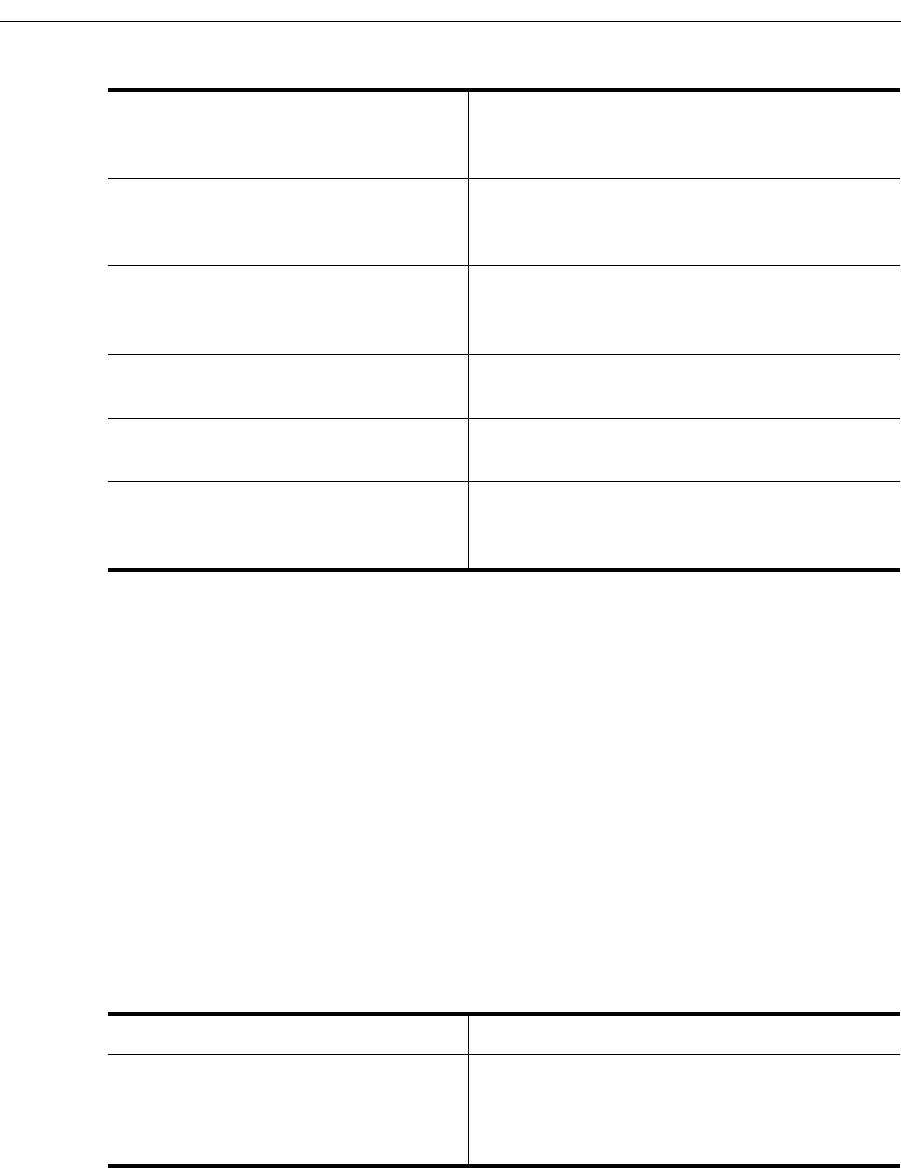
SmartSwitch Router User Reference Manual 115
Chapter 11: OSPF Configuration Guide
Configuring an OSPF Area
OSPF areas are a collection of subnets that are grouped in a logical fashion. These areas
communicate with other areas via the backbone area. Once OSPF areas are created, you
can add interfaces, stub hosts, and summary ranges to the area.
In order to reduce the amount of routing information propagated between areas, you can
configure summary-ranges on Area Border Routers (ABRs). On the SSR, summary-ranges
are created using the ospf add summary-range command – the networks specified using
this command describe the scope of an area. Intra-area Link State Advertisements (LSAs)
that fall within the specified ranges are not advertised into other areas as inter-area routes.
Instead, the specified ranges are advertised as summary network LSAs.
To create areas and assign interfaces, enter the following commands in the Configure
mode.
Specify the number of seconds
required to transmit a link state
update on an OSPF interface.
ospf set interface <name-or-IPaddr>|all
transit-delay
<num>
Specify the time a neighbor router
will listen for OSPF hello packets
before declaring the router down.
ospf set interface <name-or-IPaddr>|all
router-dead-interval
<num>
Disable IP multicast for sending OSPF
packets to neighbors on an OSPF
interface.
ospf set interface <name-or-IPaddr>|all
no-multicast
Specify the poll interval on an OSPF
interface.
ospf set interface <name-or-IPaddr>|all
poll-interval
<num>
Specify the identifier of the key chain
containing the authentication keys.
ospf set interface <name-or-IPaddr>|all
key-chain
<num-or-string>
Specify the authentication method to
be used on this interface.
ospf set interface <name-or-IPaddr>|all
authentication-method
none|simple|md5
Create an OSPF area. ospf create area <area-num>|backbone
Add an interface to an OSPF area. ospf add interface <name-or-IPaddr>
to-area
<area-addr> |backbone
[type broadcast|non-broadcast|
point-to-multipoint]










