Network Router User Manual
Table Of Contents
- Notices
- Contents
- About This Manual
- Introduction
- Hot Swapping Line Cards and Control Modules
- Bridging Configuration Guide
- Bridging Overview
- VLAN Overview
- Configuring SSR Bridging Functions
- Monitoring Bridging
- Configuration Examples
- SmartTRUNK Configuration Guide
- ATM Configuration Guide
- Packet-over-SONET Configuration Guide
- DHCP Configuration Guide
- IP Routing Configuration Guide
- IP Routing Protocols
- Configuring IP Interfaces and Parameters
- Configuring IP Interfaces to Ports
- Configuring IP Interfaces for a VLAN
- Specifying Ethernet Encapsulation Method
- Configuring Jumbo Frames
- Configuring Address Resolution Protocol (ARP)
- Configuring Reverse Address Resolution Protocol (RARP)
- Configuring DNS Parameters
- Configuring IP Services (ICMP)
- Configuring IP Helper
- Configuring Direct Broadcast
- Configuring Denial of Service (DOS)
- Monitoring IP Parameters
- Configuring Router Discovery
- Configuration Examples
- VRRP Configuration Guide
- RIP Configuration Guide
- OSPF Configuration Guide
- BGP Configuration Guide
- Routing Policy Configuration Guide
- Route Import and Export Policy Overview
- Configuring Simple Routing Policies
- Configuring Advanced Routing Policies
- Multicast Routing Configuration Guide
- IP Policy-Based Forwarding Configuration Guide
- Network Address Translation Configuration Guide
- Web Hosting Configuration Guide
- Overview
- Load Balancing
- Web Caching
- IPX Routing Configuration Guide
- Access Control List Configuration Guide
- Security Configuration Guide
- QoS Configuration Guide
- Performance Monitoring Guide
- RMON Configuration Guide
- LFAP Configuration Guide
- WAN Configuration Guide
- WAN Overview
- Frame Relay Overview
- Configuring Frame Relay Interfaces for the SSR
- Monitoring Frame Relay WAN Ports
- Frame Relay Port Configuration
- Point-to-Point Protocol (PPP) Overview
- Configuring PPP Interfaces
- Monitoring PPP WAN Ports
- PPP Port Configuration
- WAN Configuration Examples
- New Features Supported on Line Cards
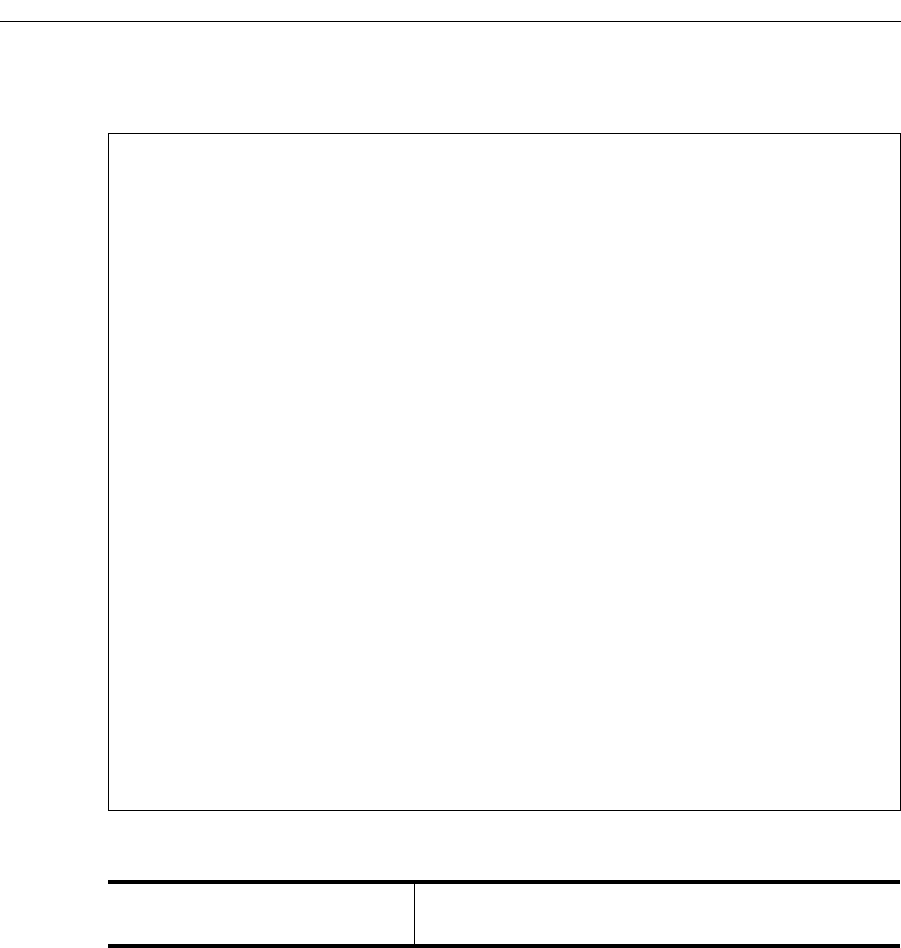
SmartSwitch Router User Reference Manual 103
Chapter 9: VRRP Configuration Guide
To display VRRP statistics for virtual router 100 on interface int1:
To display VRRP information, enter the following commands in Enable mode.
VRRP Configuration Notes
• The Master router sends keep-alive advertisements. The frequency of these keep-alive
advertisements is determined by setting the Advertisement interval parameter. The
default value is 1 second.
• If a Backup router doesn’t receive a keep-alive advertisement from the current Master
within a certain period of time, it will transition to the Master state and start sending
advertisements itself. The amount of time that a Backup router will wait before it
becomes the new Master is based on the following equation:
Master-down-interval = (3 * advertisement-interval) + skew-time
ssr# ip-redundancy show vrrp 1 interface int1 verbose
VRRP Virtual Router 100 - Interface int1
------------------------------------------
Uptime 0 days, 0 hours, 0 minutes, 17 seconds.
State Backup
Priority 100 (default value)
Virtual MAC address 00005E:000164
Advertise Interval 1 sec(s) (default value)
Preempt Mode Enabled (default value)
Authentication None (default value)
Primary Address 10.8.0.2
Associated Addresses 10.8.0.1
100.0.0.1
Stats:
Number of transitions to master state 2
VRRP advertisements rcvd 0
VRRP packets sent with 0 priority 1
VRRP packets rcvd with 0 priority 0
VRRP packets rcvd with IP-address list mismatch 0
VRRP packets rcvd with auth-type mismatch 0
VRRP packets rcvd with checksum error 0
VRRP packets rcvd with invalid version 0
VRRP packets rcvd with invalid VR-Id 0
VRRP packets rcvd with invalid adv-interval 0
VRRP packets rcvd with invalid TTL 0
VRRP packets rcvd with invalid 'type' field 0
VRRP packets rcvd with invalid auth-type 0
VRRP packets rcvd with invalid auth-key 0
Display information about all
virtual routers.
ip-redundancy show vrrp










