Network Router User Manual
Table Of Contents
- Notices
- Contents
- About This Manual
- Introduction
- Hot Swapping Line Cards and Control Modules
- Bridging Configuration Guide
- Bridging Overview
- VLAN Overview
- Configuring SSR Bridging Functions
- Monitoring Bridging
- Configuration Examples
- SmartTRUNK Configuration Guide
- ATM Configuration Guide
- Packet-over-SONET Configuration Guide
- DHCP Configuration Guide
- IP Routing Configuration Guide
- IP Routing Protocols
- Configuring IP Interfaces and Parameters
- Configuring IP Interfaces to Ports
- Configuring IP Interfaces for a VLAN
- Specifying Ethernet Encapsulation Method
- Configuring Jumbo Frames
- Configuring Address Resolution Protocol (ARP)
- Configuring Reverse Address Resolution Protocol (RARP)
- Configuring DNS Parameters
- Configuring IP Services (ICMP)
- Configuring IP Helper
- Configuring Direct Broadcast
- Configuring Denial of Service (DOS)
- Monitoring IP Parameters
- Configuring Router Discovery
- Configuration Examples
- VRRP Configuration Guide
- RIP Configuration Guide
- OSPF Configuration Guide
- BGP Configuration Guide
- Routing Policy Configuration Guide
- Route Import and Export Policy Overview
- Configuring Simple Routing Policies
- Configuring Advanced Routing Policies
- Multicast Routing Configuration Guide
- IP Policy-Based Forwarding Configuration Guide
- Network Address Translation Configuration Guide
- Web Hosting Configuration Guide
- Overview
- Load Balancing
- Web Caching
- IPX Routing Configuration Guide
- Access Control List Configuration Guide
- Security Configuration Guide
- QoS Configuration Guide
- Performance Monitoring Guide
- RMON Configuration Guide
- LFAP Configuration Guide
- WAN Configuration Guide
- WAN Overview
- Frame Relay Overview
- Configuring Frame Relay Interfaces for the SSR
- Monitoring Frame Relay WAN Ports
- Frame Relay Port Configuration
- Point-to-Point Protocol (PPP) Overview
- Configuring PPP Interfaces
- Monitoring PPP WAN Ports
- PPP Port Configuration
- WAN Configuration Examples
- New Features Supported on Line Cards
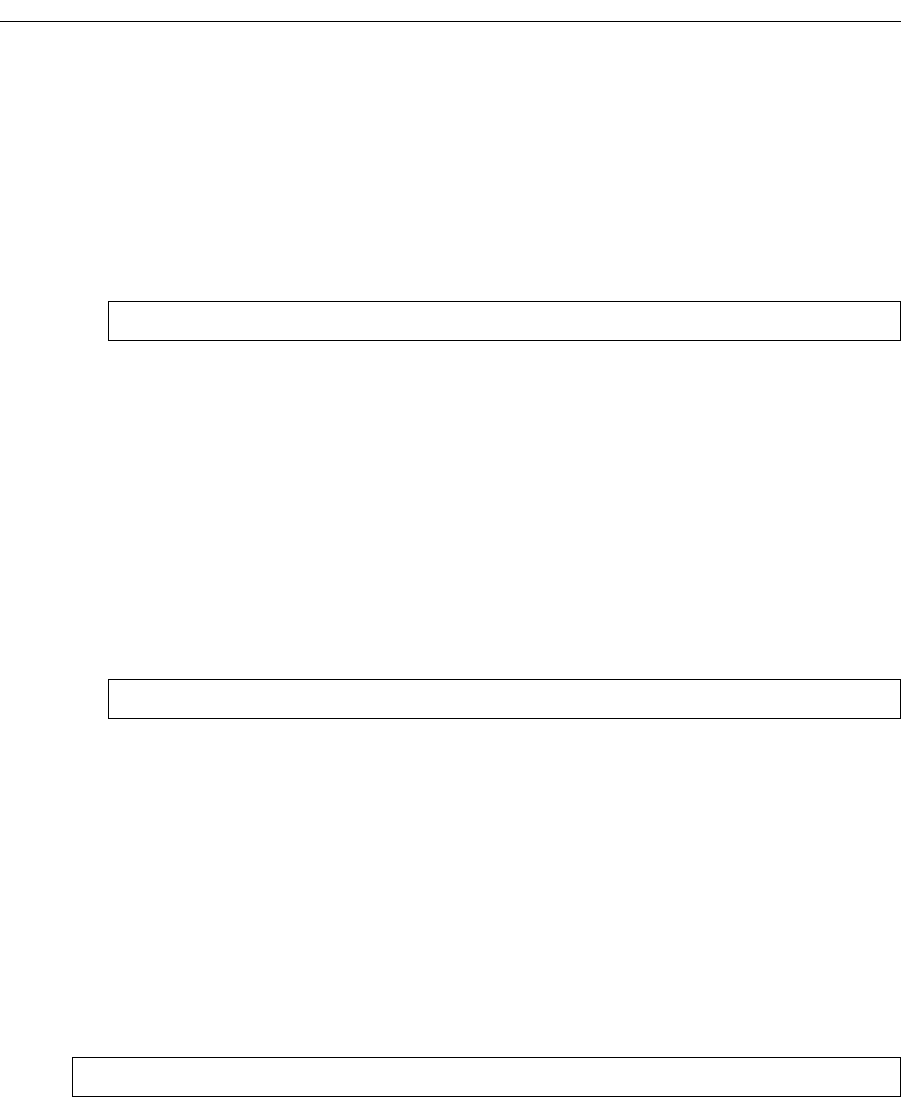
Chapter 9: VRRP Configuration Guide
100 SmartSwitch Router User Reference Manual
Setting the Backup Priority
As described in “Multi-Backup Configuration” on page 95, you can specify which Backup
router takes over when the Master router goes down by setting the priority for the Backup
routers. To set the priority for a Backup router, enter the following command in Configure
mode:
To specify 200 as the priority used by virtual router 1 on interface int1:
The priority can be between 1 (lowest) and 254. The default is 100. The priority for the IP
address owner is 255 and cannot be changed.
Setting the Advertisement Interval
The VRRP Master router sends periodic advertisement messages to let the other routers
know that the Master is up and running. By default, advertisement messages are sent once
each second. To change the VRRP advertisement interval, enter the following command in
Configure mode:
To set the advertisement interval to 3 seconds:
Setting Pre-empt Mode
When a Master router goes down, the Backup with the highest priority takes over the IP
addresses associated with the Master. By default, when the original Master comes back up
again, it takes over from the Backup router that assumed its role as Master. When a VRRP
router does this, it is said to be in pre-empt mode. Pre-empt mode is enabled by default on
the SSR. You can prevent a VRRP router from taking over from a lower-priority Master by
disabling pre-empt mode. To do this, enter the following command in Configure mode:
To prevent a Backup router from taking over as Master from a Master router that has a
lower priority:
Note:
If the IP address owner is available, then it will always take over as the Master,
regardless of whether pre-empt mode is on or off.
ssr(config)# ip-redundancy set vrrp 1 interface int1 priority 200
ssr(config)# ip-redundancy set vrrp 1 interface int1 adv-interval 3
ssr(config)# ip-redundancy set vrrp 1 interface int1 preempt-mode disabled










