Network Router User Manual
Table Of Contents
- Notices
- Contents
- About This Manual
- Introduction
- Hot Swapping Line Cards and Control Modules
- Bridging Configuration Guide
- Bridging Overview
- VLAN Overview
- Configuring SSR Bridging Functions
- Monitoring Bridging
- Configuration Examples
- SmartTRUNK Configuration Guide
- ATM Configuration Guide
- Packet-over-SONET Configuration Guide
- DHCP Configuration Guide
- IP Routing Configuration Guide
- IP Routing Protocols
- Configuring IP Interfaces and Parameters
- Configuring IP Interfaces to Ports
- Configuring IP Interfaces for a VLAN
- Specifying Ethernet Encapsulation Method
- Configuring Jumbo Frames
- Configuring Address Resolution Protocol (ARP)
- Configuring Reverse Address Resolution Protocol (RARP)
- Configuring DNS Parameters
- Configuring IP Services (ICMP)
- Configuring IP Helper
- Configuring Direct Broadcast
- Configuring Denial of Service (DOS)
- Monitoring IP Parameters
- Configuring Router Discovery
- Configuration Examples
- VRRP Configuration Guide
- RIP Configuration Guide
- OSPF Configuration Guide
- BGP Configuration Guide
- Routing Policy Configuration Guide
- Route Import and Export Policy Overview
- Configuring Simple Routing Policies
- Configuring Advanced Routing Policies
- Multicast Routing Configuration Guide
- IP Policy-Based Forwarding Configuration Guide
- Network Address Translation Configuration Guide
- Web Hosting Configuration Guide
- Overview
- Load Balancing
- Web Caching
- IPX Routing Configuration Guide
- Access Control List Configuration Guide
- Security Configuration Guide
- QoS Configuration Guide
- Performance Monitoring Guide
- RMON Configuration Guide
- LFAP Configuration Guide
- WAN Configuration Guide
- WAN Overview
- Frame Relay Overview
- Configuring Frame Relay Interfaces for the SSR
- Monitoring Frame Relay WAN Ports
- Frame Relay Port Configuration
- Point-to-Point Protocol (PPP) Overview
- Configuring PPP Interfaces
- Monitoring PPP WAN Ports
- PPP Port Configuration
- WAN Configuration Examples
- New Features Supported on Line Cards
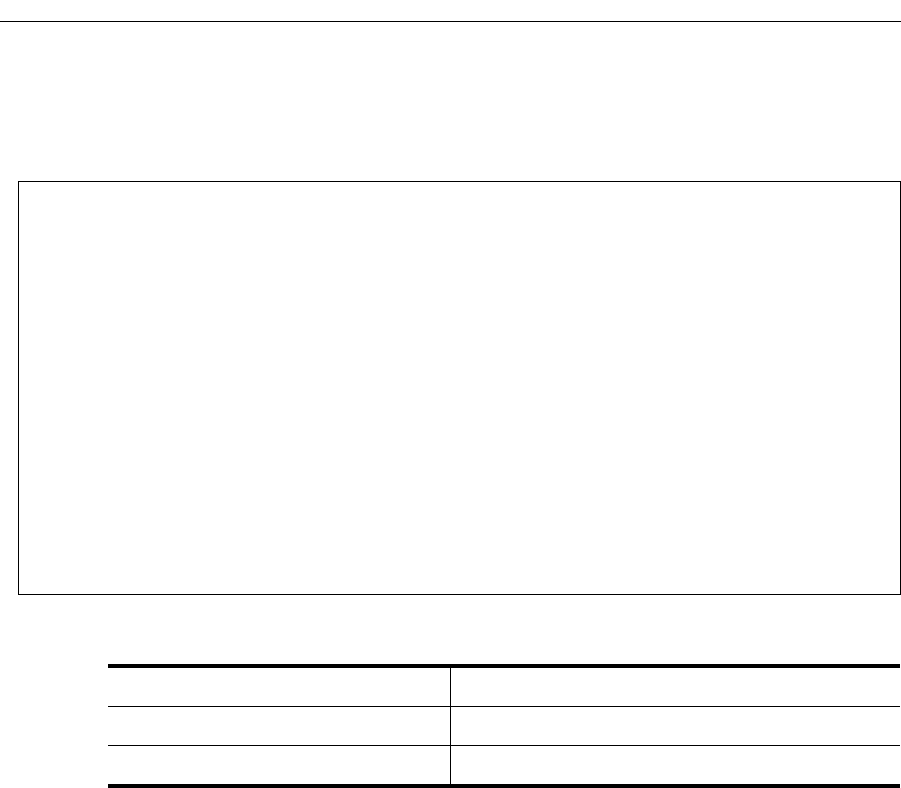
SmartSwitch Router User Reference Manual 87
Chapter 8: IP Routing Configuration Guide
The following example displays the contents of the routing table. It shows that some of the
route entries are for locally connected interfaces (“directly connected”), while some of the
other routes are learned from RIP.
To display additional IP information, enter the following command in Enable mode:
Configuring Router Discovery
The router discovery server on the SSR periodically sends out router advertisements to
announce the existence of the SSR to other hosts. The router advertisements are multicast
or broadcast to each interface on the SSR on which it is enabled and contain a list of the
addresses on the interface and the preference of each address for use as a default route for
the interface. A host can also send a router solicitation, to which the router discovery
server on the SSR will respond with a unicast router advertisement.
On systems that support IP multicasting, router advertisements are sent to the ‘all-hosts’
multicast address 224.0.0.1 by default. You can specify that broadcast be used, even if IP
multicasting is available. When router advertisements are sent to the all-hosts multicast
address or an interface is configured for the limited broadcast address 255.255.255.255, the
router advertisement includes all IP addresses configured on the physical interface. When
router advertisements are sent to a net or subnet broadcast, then only the address
associated with the net or subnet is included.
ssr# ip show routes
Destination Gateway Owner Netif
----------- ------- ----- -----
10.1.0.0/16 50.1.1.2 RIP to-linux2
10.2.0.0/16 50.1.1.2 RIP to-linux2
10.3.0.0/16 50.1.1.2 RIP to-linux2
10.4.0.0/16 50.1.1.2 RIP to-linux2
14.3.2.1 61.1.4.32 Static int61
21.0.0.0/8 50.1.1.2 RIP to-linux2
30.1.0.0/16 directly connected - to-goya
50.1.0.0/16 directly connected - to-linux2
61.1.0.0/16 directly connected - int61
62.1.0.0/16 50.1.1.2 RIP to-linux2
68.1.0.0/16 directly connected - int68
69.1.0.0/16 50.1.1.2 RIP to-linux2
127.0.0.0/8 127.0.0.1 Static lo
127.0.0.1 127.0.0.1 - lo
210.11.99.0/24 directly connected - int41
Show ARP table entries. arp show all
Show IP interface configuration. interface show ip
Show DNS parameters. system show dns










