Network Router User Manual
Table Of Contents
- Notices
- Contents
- About This Manual
- Introduction
- Hot Swapping Line Cards and Control Modules
- Bridging Configuration Guide
- Bridging Overview
- VLAN Overview
- Configuring SSR Bridging Functions
- Monitoring Bridging
- Configuration Examples
- SmartTRUNK Configuration Guide
- ATM Configuration Guide
- Packet-over-SONET Configuration Guide
- DHCP Configuration Guide
- IP Routing Configuration Guide
- IP Routing Protocols
- Configuring IP Interfaces and Parameters
- Configuring IP Interfaces to Ports
- Configuring IP Interfaces for a VLAN
- Specifying Ethernet Encapsulation Method
- Configuring Jumbo Frames
- Configuring Address Resolution Protocol (ARP)
- Configuring Reverse Address Resolution Protocol (RARP)
- Configuring DNS Parameters
- Configuring IP Services (ICMP)
- Configuring IP Helper
- Configuring Direct Broadcast
- Configuring Denial of Service (DOS)
- Monitoring IP Parameters
- Configuring Router Discovery
- Configuration Examples
- VRRP Configuration Guide
- RIP Configuration Guide
- OSPF Configuration Guide
- BGP Configuration Guide
- Routing Policy Configuration Guide
- Route Import and Export Policy Overview
- Configuring Simple Routing Policies
- Configuring Advanced Routing Policies
- Multicast Routing Configuration Guide
- IP Policy-Based Forwarding Configuration Guide
- Network Address Translation Configuration Guide
- Web Hosting Configuration Guide
- Overview
- Load Balancing
- Web Caching
- IPX Routing Configuration Guide
- Access Control List Configuration Guide
- Security Configuration Guide
- QoS Configuration Guide
- Performance Monitoring Guide
- RMON Configuration Guide
- LFAP Configuration Guide
- WAN Configuration Guide
- WAN Overview
- Frame Relay Overview
- Configuring Frame Relay Interfaces for the SSR
- Monitoring Frame Relay WAN Ports
- Frame Relay Port Configuration
- Point-to-Point Protocol (PPP) Overview
- Configuring PPP Interfaces
- Monitoring PPP WAN Ports
- PPP Port Configuration
- WAN Configuration Examples
- New Features Supported on Line Cards
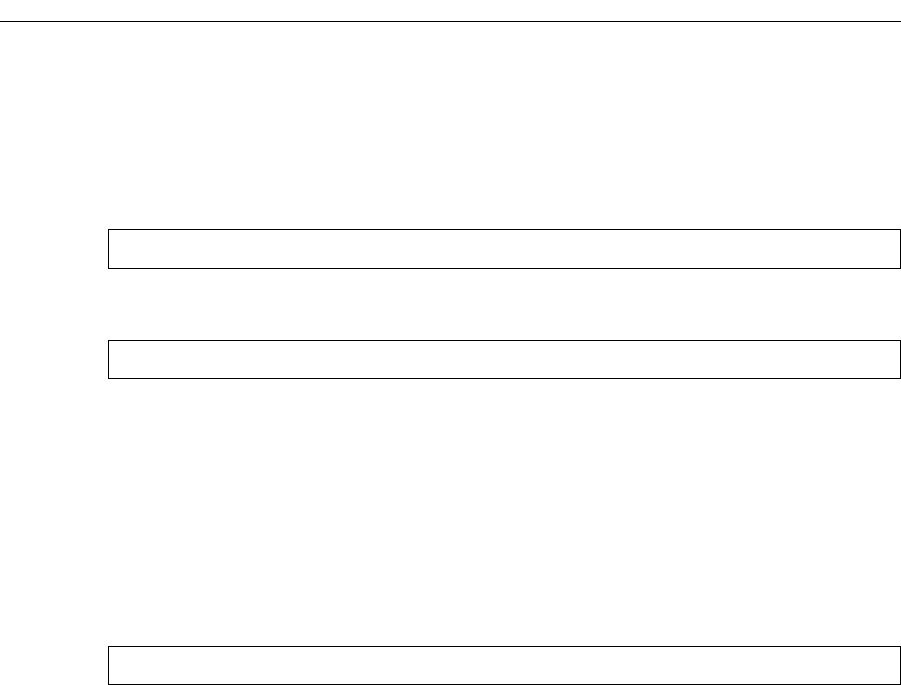
Chapter 8: IP Routing Configuration Guide
82 SmartSwitch Router User Reference Manual
When you enable packets to be dropped for hosts with unresolved MAC addresses, the
SSR will still attempt to periodically resolve these MAC addresses. By default, the SSR
sends ARP requests at 30-second intervals to try to resolve up to 50 dropped entries.
To change the interval for sending ARP requests for unresolved entries to 45 seconds:
To change the number of unresolved entries that the SSR attempts to resolve to 75:
Configuring Proxy ARP
The SSR can be configured for proxy ARP. The SSR uses proxy ARP (as defined in RFC
1027) to help hosts with no knowledge of routing determine the MAC address of hosts on
other networks or subnets. Through proxy ARP, the SSR will respond to ARP requests
from a host with a ARP reply packet containing the SSR MAC address. Proxy ARP is
enabled by default on the SSR. The following example disables proxy ARP on all
interfaces:
Configuring Reverse Address Resolution Protocol (RARP)
Reverse Address Resolution Protocol (RARP) works exactly the opposite of ARP. Taking a
MAC address as input, RARP determines the associated IP address. RARP is useful for X-
terminals and diskless workstations that may not have an IP address when they boot.
They can submit their MAC address to a RARP server on the SSR, which returns an IP
address.
Configuring RARP on the SSR consists of two steps:
1. Letting the SSR know which IP interfaces to respond to
2. Defining the mappings of MAC addresses to IP addresses
ssr# arp set unresolve-timer 45
ssr# arp set unresolve-threshold 75
ssr(config)# ip disable-proxy-arp interface all










