User manual
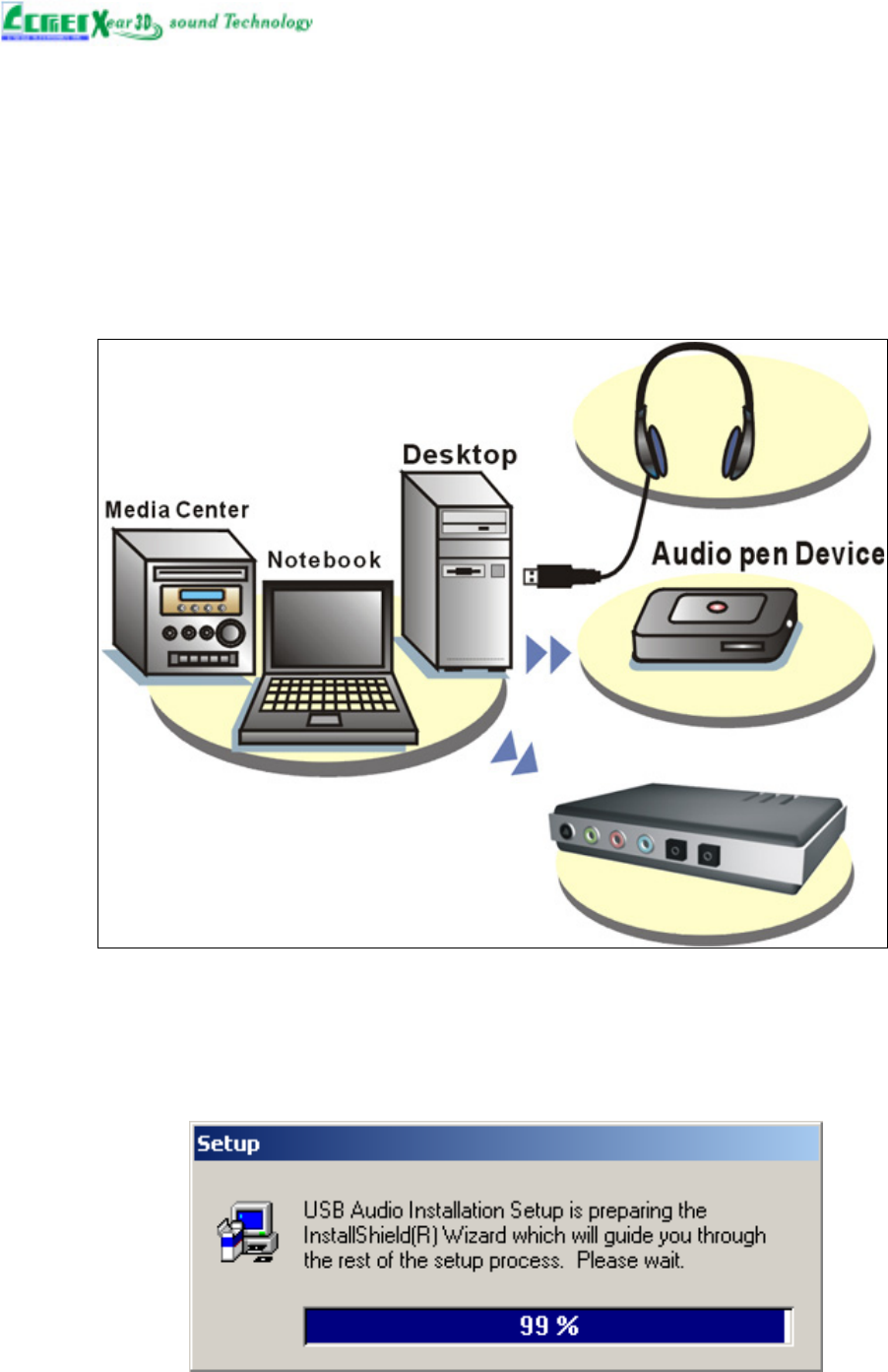
C-Media Xear 3D Sound Solution For USB Multi-Channel User Manual Rev. 1.0
10
which one is connected for install, and next time when you plug this USB
Multi-media Sound Device to PC, you have to plug the same port for initialize
the Xear 3D driver.
C-Media Xear 3D Sound Audio Driver Installation Step:
nTurn on PC system and connect USB Multi-media Sound Device to PC system.
oInsert Installation CD on your CD-ROM or DVD ROM, the program will pop up auto
run information.










