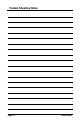Operating instructions
1) Insert tape. The side you want to listen to should be facing up. Refer
to page 8 for instructions.
2) Press REWIND until the tape stops.
3) When tape is fully rewound, press the PLAY Button.
If you are checking your test recording, ensure the volume is at an
adequate level and the audio does not distort. If audio is distorted, the
audio source volume is turned up too high. If low or no audio is present,
turn up volume or refer to trouble shooting section on pages 16-17.
If you are playing a pre-recorded cassette tape (i.e one purchased from
the store), the recording was most likely made in NORMAL speed.
Insert the cassette tape into the recorder (For proper tape installation,
please refer to Inserting Cassette Tapes on page 8). Position the
SPEED switch on the front of the recorder to NORMAL and press the
PLAY Button.
Note:
The VersaCorder will play tapes back in stereo through the
headphone jack.
REWIND
PLAY
VOLUME
VersaCorder Page 15
Playback Instructions