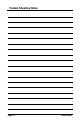Operating instructions
1) Set the VersaCorder on QUARTER speed for best results.
2) Switch VOICE ACTIVATED to “ON”.
3) Press the “PLAY” and “RECORD” Buttons at the same time.
4) Set SENSITIVITY so the recorder starts when someone is talking.
NORMAL OR
QUARTER SPEED
Sensitivity can be set on 1, 2, or 3. Number “1” is the most sensitive and
can be used when there is little background noise and the voices are
not very loud. Number “3” is the least sensitive and can be used to
record people that are close to the VersaCorder and when the back-
ground noise is high.
The voice activated feature on the VersaCorder can be used with a
police scanner, to save tape, or in a 911 center to record phone calls.
The VersaCorder may also be set up for a timed and voice activated
recording.This might be used to record noises in a room at a certain
time of day. It could also be used to record a conference when you can-
not be there.
1) Follow the above instructions for voice activated recording.
2) Set the timer. See page 10 for instructions on setting the timer.
SENSITIVITY
VOICE ACTIVATED
ON/OFF
Page 12 VersaCorder
Recording Instructions
Using Voice Activated Recording
Recording Instructions
Using Voice Activated Recording with Timer