User Manual
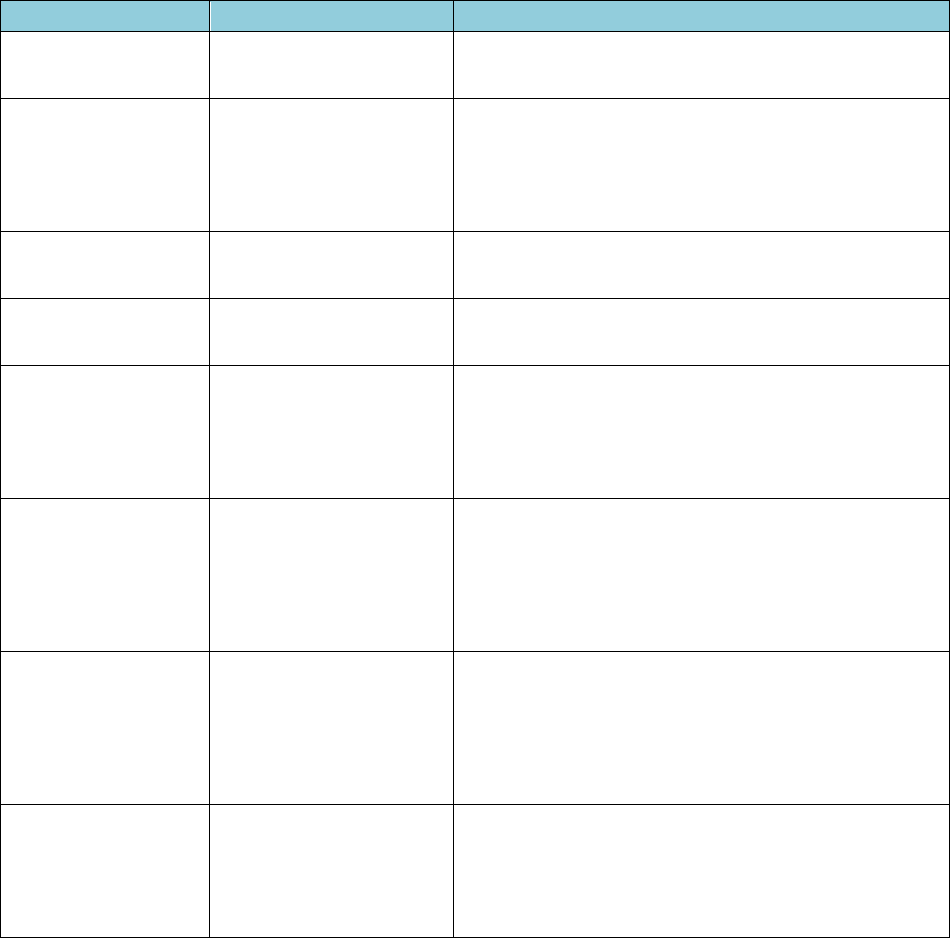
13
To set this…
Tap this…
Then tap…
Owner Information
Menu/Owner Information
Change Edits the information displayed for Owner
Information at power up.
Set Auto Shutoff
Menu/Advanced
Menu/Set Auto Shutoff
Turn Off In Tap to scroll through automatic shutoff
times
Shutoff Mode Tap to scroll through the automatic
shutoff modes.
Set Clock
Menu/Advanced Menu/
Set Clock
Sets the internal clock.
Set Charge Time
Menu/Advanced Menu/
Set Charge Time
Sets the amount of time HomePatrol-1 will take to
recharge batteries that have been drained.
Avoid Options
Menu/Advanced Menu/
Avoid Options
Default Avoid Tap to select Permanent or
Temporary
Review Avoid List Displays a list of Avoided
selections.
Mute Options
Menu/Advanced
Menu/Mute Options
Default Mute Tap to select default time a selection
will remain Mute (5 sec 2 min, Permanent)
Mute Level tap to select Mute level (0 6).
Silence Tap to select Reception, Keytap, or Both.
Replay Options
Menu/Advanced
Menu/Replay Options
OR
Tap and hold Replay
Set Replay Duration Tap to scroll through 30 sec
240 sec (4 min) selections.
Standby Options
Menu/Advanced Menu/
Standby Options
Default Mode External Power Tap to select default
shutdown mode if powered through external power.
Default Mode Battery Power Tap to select default
shutdown mode if powered through batteries.
Adjusting Listening Volume
The volume adjustment button is located on the top left of the HomePatrol-1 unit. Tap + to increase the
volume or – to decrease it.
Adjusting Screen Tap Volumes
You can adjust how loudly the unit will indicate a screen tap through the Audio Options screen.
Equalizing the Volume Level
Automatic Gain Control (AGC) reduces the volume if signals are strong and increases it if signals are
weak.










