User manual
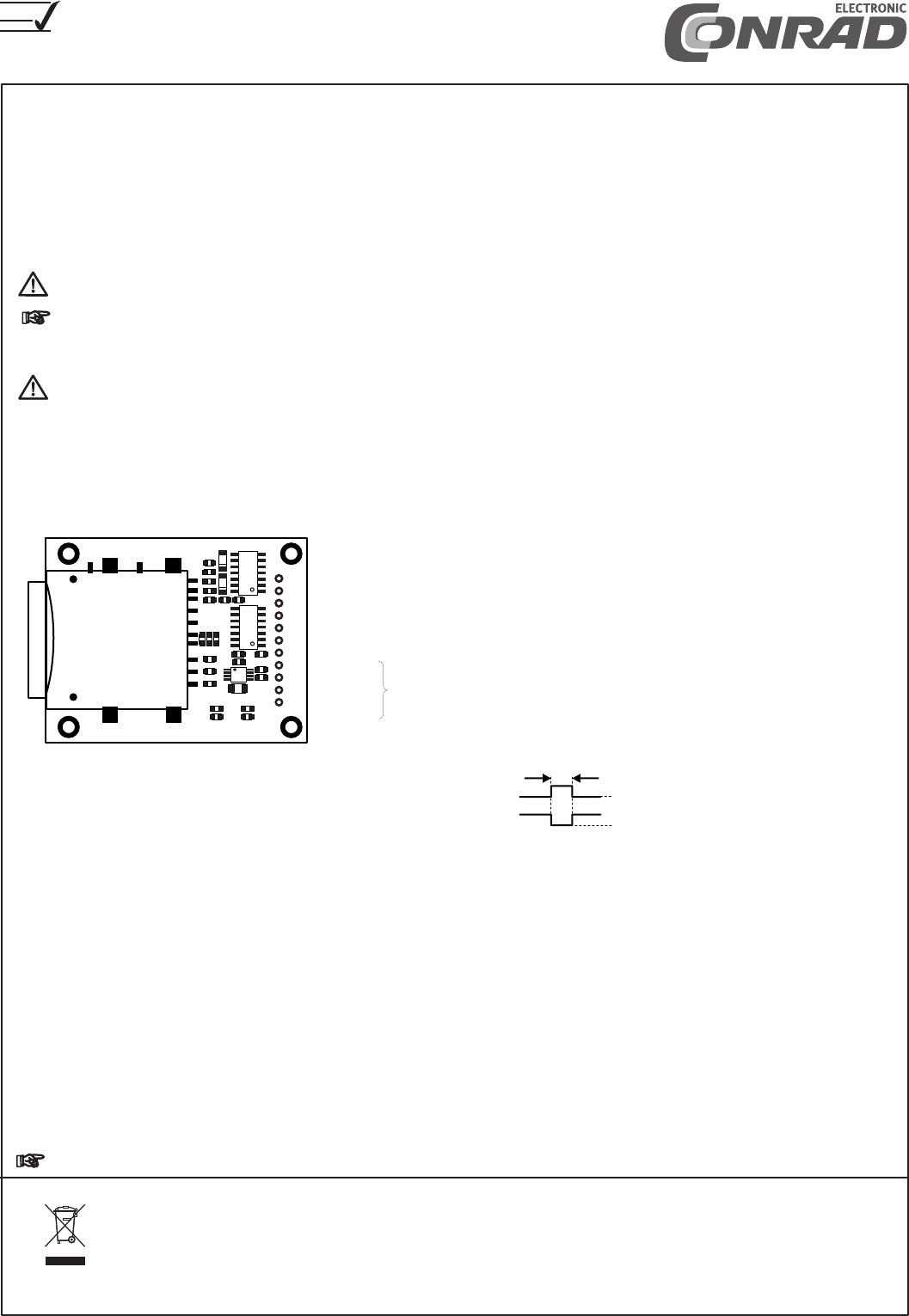
C-Control Pro SD-Card Interface
Conrad item number: 19 72 20
RoHS
konform
Conrad Electronic SE
This manual is a publication of Conrad Electronic SE, Klaus-Conrad-Str. 1, D-92240 Hirschau (www.conrad.com).
All rights reserved, including translation. Reproduction of any kind, e.g. photocopy, microfilming or entry in electronic data
processing equipment is subject to written approval of the publisher. Reprint, including abstracts, is not permitted.
This manual complies with the technical standard as of date of print. Changes in technology and equipment reserved.
© Copyright 2010 by Conrad Electronic SE.
*08/10-MA
Intended application:
The C-Control Pro SD-Card Interface acts as a gate to the micro controller, for example the C-Control Mega 128 unit (Conrad item no. 198219),
to a 3.3V SD-Card. This SD-Card extension includes a level converter, which converts the signals bi-directionally and, thus, enables a direct
connection between a SD-Card and a 5V micro controller. All currently on the market available memory cards, e.g. SD, SDHC, MMC as well as
other cards can be used via an adequate SD-Card adaptor.
Scope of Delivery:
C-Control Pro SD-Card Interface
Manual
Explanation of Symbols:
This symbol showing an exclamation mark in a triangle indicates special dangers for handling, operation or service.
The 'hand' symbol stands for special tips and operation advice.
Safety advice:
The warranty/guarantee expires for/ does not cover defects due to non-compliance with this manual! We cannot be held
responsible for subsequent damage! We assume no liability for injury to persons or property caused by incorrect use or
non-observance of safety advice. In such cases, the warranty/guarantee expires.
Maintenance and Cleaning:
Plug off the power supply before every cleaning. A brush and an aspirator device may be used for cleaning.
Disposal:
For safety reasons, unauthorized alteration and/or modification of the product is not permitted. This product is not a toy and must be kept out of
children's reach. The product must not get moist or wet. It is suitable for operation in dry internal space only. Do not leave the packaging material
carelessly. It could turn into a dangerous toy for children!
Connection / Pin assignment:
Reset Circuit:
En1 = Reset of SD-Card (low = running mode / high = reset)
En2 = Power supply SD-Card holder (low = off / high = on)
The chart to the right illustrates the execution of the hardware reset.
Insertion of the SD-Card:
The SD-Card needs to be inserted with its contact towards the conductor plate of the SD-Card interface. Incorrect insertion of the SD-Card will
cause damage to the card holder.
Technical Specifications:
Supply voltage +5V/DC
Input current: max. 150mA
SPI, in- and output: 5V level (TTL)
Admissible ambient temperature: 0°C to +70°C
Admissible relative ambient humidity: 20 – 80% relative humidity, non-condensing
Measurements: approx. 53.5 x 42 x 4.5mm
Weight: approx. 10g
SD card sample programs and development system (IDE) may be downloaded from the website www.c-control.de.
Electric and electronic products must not be disposed of in the domestic waste.
At the end of its service life, dispose of the product according to the relevant statutory regulations.
C-Control PRO
WP
CD
MISO
MOSI
SCK
SS
EN1
LED
EN2
+5V
GND
LED
PWR
Gate for C-Control Mega 128 unit
(5V level)
WP
CD
MISO
MOSI
SCK
SS
EN1
LED
EN2
-> PE.5
-> PB.4
-> PB.3
-> PB.2
-> PB.1
-> PB.0
-> PB.5
-> PB.7
-> PB.6
WP (write protect)
High= SD-Card write-protected
Low=writing allowed
CD (card detection)
High = no SD-Card recognised
Low = SD-Card recognised
MISO
MOSI
SCK
SS
LED - > User Led (5V level)
SPI-gateway
min. 50ms
low
low
En1
En2


