Instructions
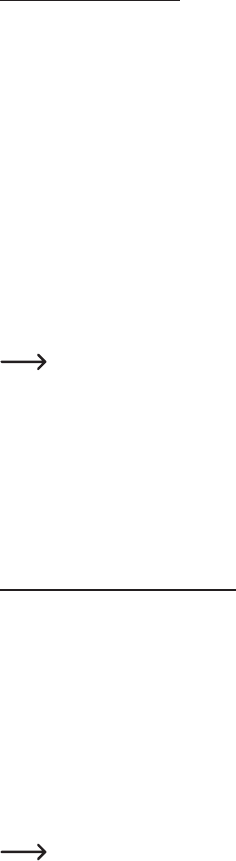
20
3. Names for In- and Outputs
Aseparatenamecanbeassignedforeachswitchinginput(IN1toIN5)andeachrelay(OUT1toOUT3).Thenames
aremainlyusedforalarmmessages,butcanlaterbeusedtodeterminethecorrectrelaytobeswitchedaswell.The
namesgenerallydonotaffectthecommands.SwitchingOUT1iscontinuedtobeperformedwithSETOUT1#<PIN>.
Thenamesaresetasfollows:
SET NAMEIN1 <10 characters max> #<PIN> Name switching input IN1
SET NAMEIN2 <10 characters max> #<PIN> Name switching input IN2
SET NAMEIN3 <10 characters max> #<PIN> Name switching input IN3
SET NAMEIN4 <10 characters max> #<PIN> Name switching input IN4
SET NAMEIN5 <10 characters max> #<PIN> Name switching input IN5
SET NAMEOUT1 <10 characters max> #<PIN> NamerelayOUT1
SET NAMEOUT2 <10 characters max> #<PIN> NamerelayOUT2
SET NAMEOUT3 <10 characters max> #<PIN> NamerelayOUT3
Onlyregularcharactersa-z,A-Zmustbeused
No special characters must be used.
Spaces may be used but are counted as characters.
TESTdisplaysthenames.
RESETdeletestheindividualnameagain.
Therealsoisacommandwithwhichallnames,includingdevicenames(SETNAME)canbedeleted:
RESET NAMEALL #<PIN>
4. Setting the Language (LANGUAGE)
Thiscommandsetstheproductlanguage.Thesetlanguageisusedforalarmmessagesanderrormessages.The
languages German (DE) and English (EN) are available.
SET LANGUAGE <new language setting> #1513
Example:
SET LANGUAGE DE #1513
Thefollowingcommandreadsthecurrentlysetlanguage:
TEST LANGUAGE #1513
Thedevicemayberesettothedefault(DE)withthefollowingcommand.
RESET LANGUAGE #1513
Thecommandandtextmessageanswerlanguageisnotchanged.










