Instructions
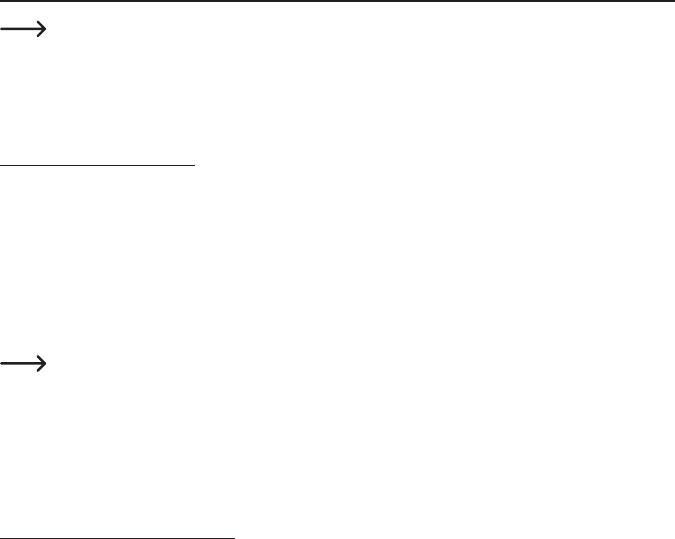
19
10. Functional Descriptions
Inthefollowingexamples,itisassumedthatthePINoftheSIMcardinthedeviceis„1513“.
a) General Conguration Commands
Thissub-chapterdescribesallgeneralcongurationcommands.
1. Changing the PIN Code (PIN)
Tosecuretheproductagainstunauthorisedaccess,thestandardPIN„1513“maybesettoanyothernumber.Change
thePINcodeasfollows:
SET PIN <new PIN> #<old PIN>
Example:ChangingoldPIN1513tonewPIN1234:
SET PIN 1234 #1513
Foreverynewtextmessagecommand,thenewPINcodenowhastobeappendedprecededbya(#)sign.Ifthe
wrongPINcodeisenteredorthePINcodeisnotsent,youwillnotreceiveanansweringtextmessage.
ChangingofthePINcodewillchangeboththesettingsofproductPINandthePINcodeoftheSIMcard!
ThePINcodealwayshas4digits.
ThereisnoTESTactionforthisfunction.
IfthePINcodeislost(lostorforgotten),theproductcanberesettofactorysettings(seechapter„FactorySettings“).
Allsettingswillbelostwhenresetting!Thenthedevicemustbesetagain.Resettingthedevicetofactorysettingswill
notaffecttheSIMcard.ThePINcodeoftheSIMcardisnotchanged.
2. Changing the Device Name (NAME)
Ifseveralproductsareoperatedatthesametime,itisrecommendedtoassignadifferentnametoeachdevice.This
makes it possible to assign alarm messages to the correct device.
Thedevicenameischangedasfollows:
SET NAME <new name> #1513
Example:Renamingto„NEWNAME“:
SET NAME NEWNAME #1513
Thedevicenamehasamaximumlengthof15characters.
Thefollowingcommandreadsthecurrentdevicename:
TEST NAME #1513
Thefollowingcommandresetstheoriginaldevicename:
RESET NAME # 1513










