User manual
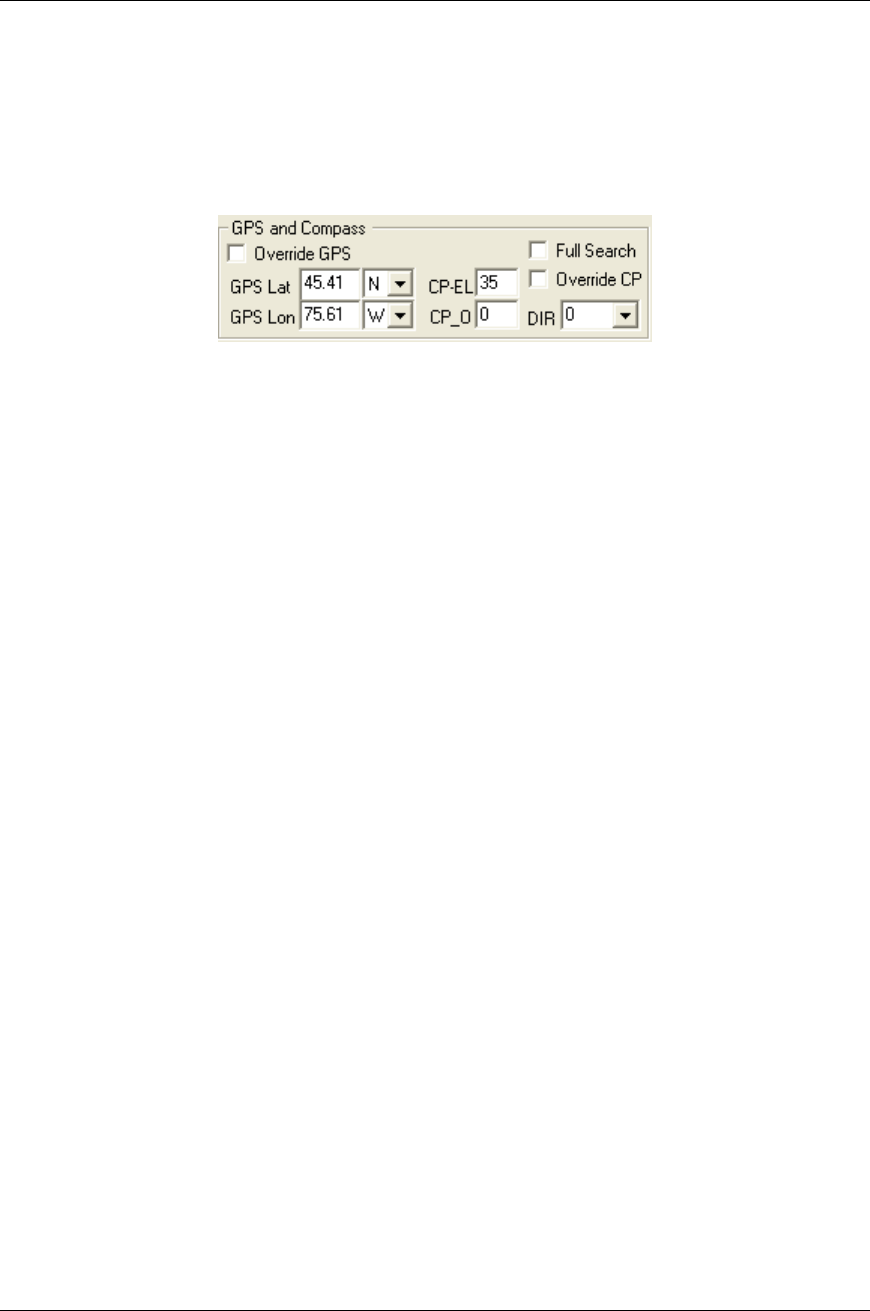
C-COM Satellite Systems Inc. Page 91 of 128
iNetVu™ 7000 Controller User Manual
Revision 1.19
7.2.2.5. GPS and Compass
Fig. 68: Maintenance – GPS and Compass Parameters
GPS Lat
This field represents the Latitudinal GPS coordinates of the iNetVu
TM
system.
GPS Lon
This field represents the Longitudinal GPS coordinates of the iNetVu
TM
system.
Override GPS Checkbox
Enables the GPS coordinates to be manually overridden. This should only be enabled in
the event that the GPS Antenna is malfunctioning and the user has a reliable, alternate
source for coordinates. If this box is checked, the GPS coordinates should be manually
entered in the ‘GPS Lat’, and the ‘GPS Lon’ fields described.
Note: If you have overridden the GPS coordinates, they will have to be updated if the
Mobile Platform has moved to a new location since the overridden values will no longer
be accurate.
Override CP Checkbox
The Compass is pre-calibrated by a professional installer at the time of system
installation.
A number of factors can contribute to the iNetVu™ compass to produce an incorrect
reading such as being parked in close proximity to a large metallic object. Should the
compass heading be inaccurate by more than 20 degrees, you may need to re-calibrate
it, or select this option and override the compass. Ensure that you are using a reliable
alternate source.










