User manual
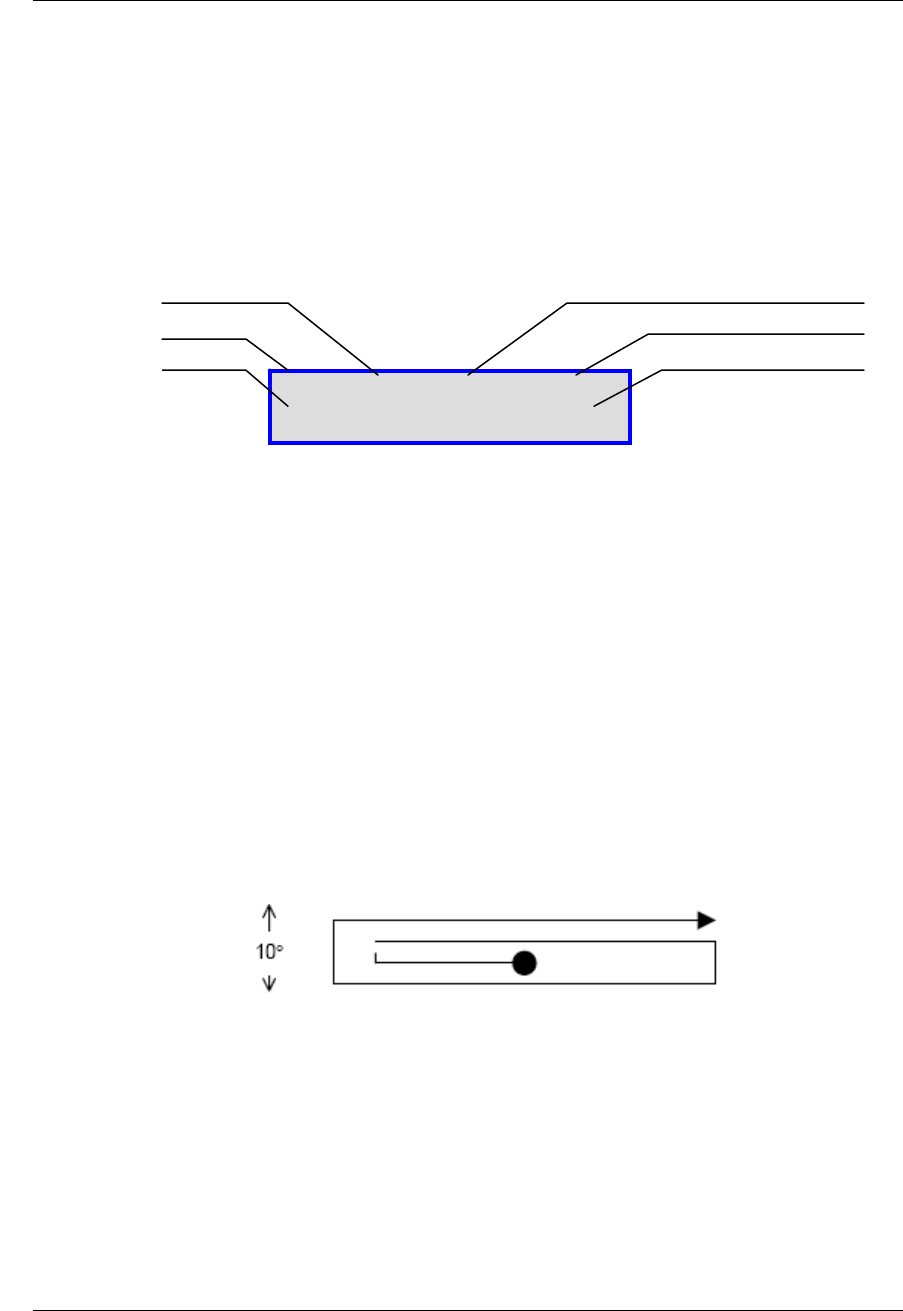
C-COM Satellite Systems Inc. Page 46 of 128
iNetVu™ 7000 Controller User Manual
Revision 1.19
6.6.3.4. EL
The EL menu allows for the Configuration of the elevation axis. Options include
configuring the elevation offset, the satellite search window, the elevation adjustment
gap, the mechanical elevation limits, the slow speed, and the current limits.
Fig. 30: “EL” (Elevation Configuration) Display
1 – Elevation Offset
The Elevation Offset is specific to each type of platform. See Appendix 3 for a list of all the
elevation offset default values. It is the number of degrees at which the iNetVu™ Mobile Software
will offset the reading from the Inclinometer in order to produce an accurate (+/- 2°) Elevation
Angle. The user may set the offset with the range of 15º-55º, although altering this number from its
default value may give an inaccurate offset reading. This should not be tampered without first
consulting a C-COM Technical Support Representative.
2 – Elevation Search Window
The Search Window is the area of the sky which the iNetVu™ Mobile System will search for the
desired Satellite. It uses a rectangular window and searches for the Satellite using smaller
concentric windows until the desired Satellite is found. The Search Window range is preset by
default for optimum performance, however this offset may be manually changed in the range of 2º-
20º.
Fig. 31: Elevation Coverage of search window
The default Elevation (Vertical) range is 5° on each side of the Target Point.
Increasing the size of the Search Window will increase the ability to find the desired
Satellite, although increasing the Search Window will lengthen the search time.
O: 31 W:05 A:03 L:EEE
S: 6 I:12-05
2
1
5 6
3
4










