User manual
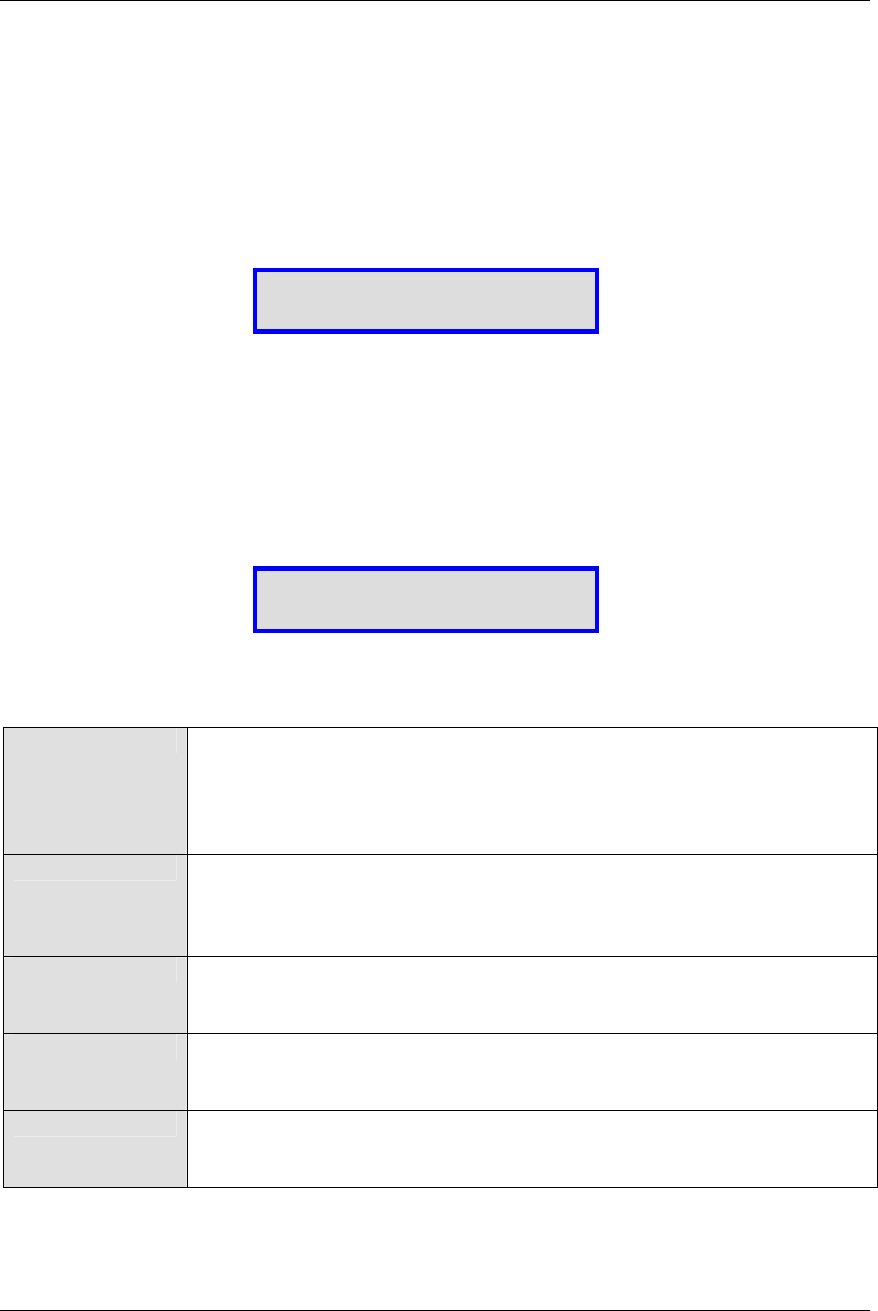
C-COM Satellite Systems Inc. Page 25 of 128
iNetVu™ 7000 Controller User Manual
Revision 1.19
6.5. Opening Screen
When powering the iNetVu™ 7000 Controller, the LCD will display the following during
the initial boot-up sequence.
Fig. 11: LCD Opening Screen
6.6. Main Menu
The iNetVu™ 7000 is ready for usage when the following is displayed on the LCD.
There are Five (5) Main Menu items to select from: MONITOR, OPERATION, CONFIG,
TEST, and INFO.
Fig. 12: LCD Main Menu
MONITOR
This menu branch allows the user to monitor the status of the iNetVu
Mobile Platform, its components, and displays information
concerning the iNetVu 7000 Controller and the Satellite Modem /
VSAT.
OPERATION
This menu branch allows the user to perform miscellaneous
functions, such as enabling/disabling the transmitter, Find Satellite,
Stow, and perform axes calibrations, etc.
CONFIG
This menu branch allows the user to configure the iNetVu
TM
System,
including platform, modem parameters, and controller.
TEST
This menu branch allows the user to run demo test on all three axes,
as well as check/test compass, deploy the antenna, and ACP
testing.
INFO
This menu branch allows the user to verify the 7000 controller /
modem settings, such as software versions, hardware versions,
DVB module, and error codes.
iNetVu 7000 Control
C-COM
MONITOR OPERATION
CONFIG TEST INFO










