User manual
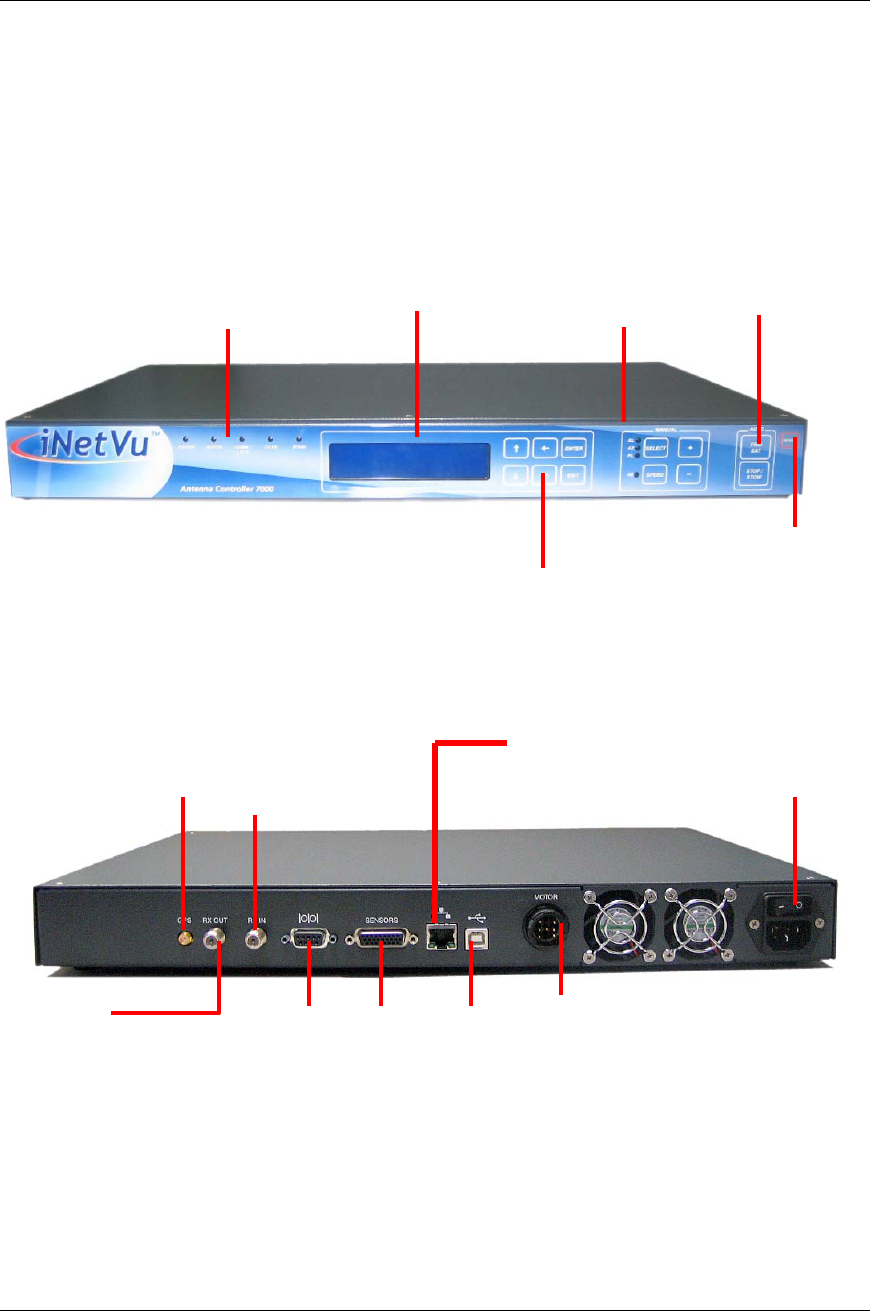
C-COM Satellite Systems Inc. Page 12 of 128
iNetVu™ 7000 Controller User Manual
Revision 1.19
3. Physical
Fig. 2: iNetVu™ 7000 Front and Rear Panel
LCD Screen
Automatic
Control
Buttons
Manual Control
Buttons
Front Panel
LEDs
Ke
yp
ad Navi
g
ator
Reset
Button
LAN
Network
Interface
GPS
GPS
Antenna
Interfac
SENSORS
26-pin
Interface
for Sensor
Cable
MOTOR
9-Position
Interface for
Motor Control
Cable
Power Input
110-240 VAC
Power Input
and Switch
USB
USB
Interface
RX OUT
Additional Receive
Si
g
nal out
p
ut
RX IN
Receive Signal
from iNetVu
Mobile Platform
Serial port
Serial Port
Interface










