User manual
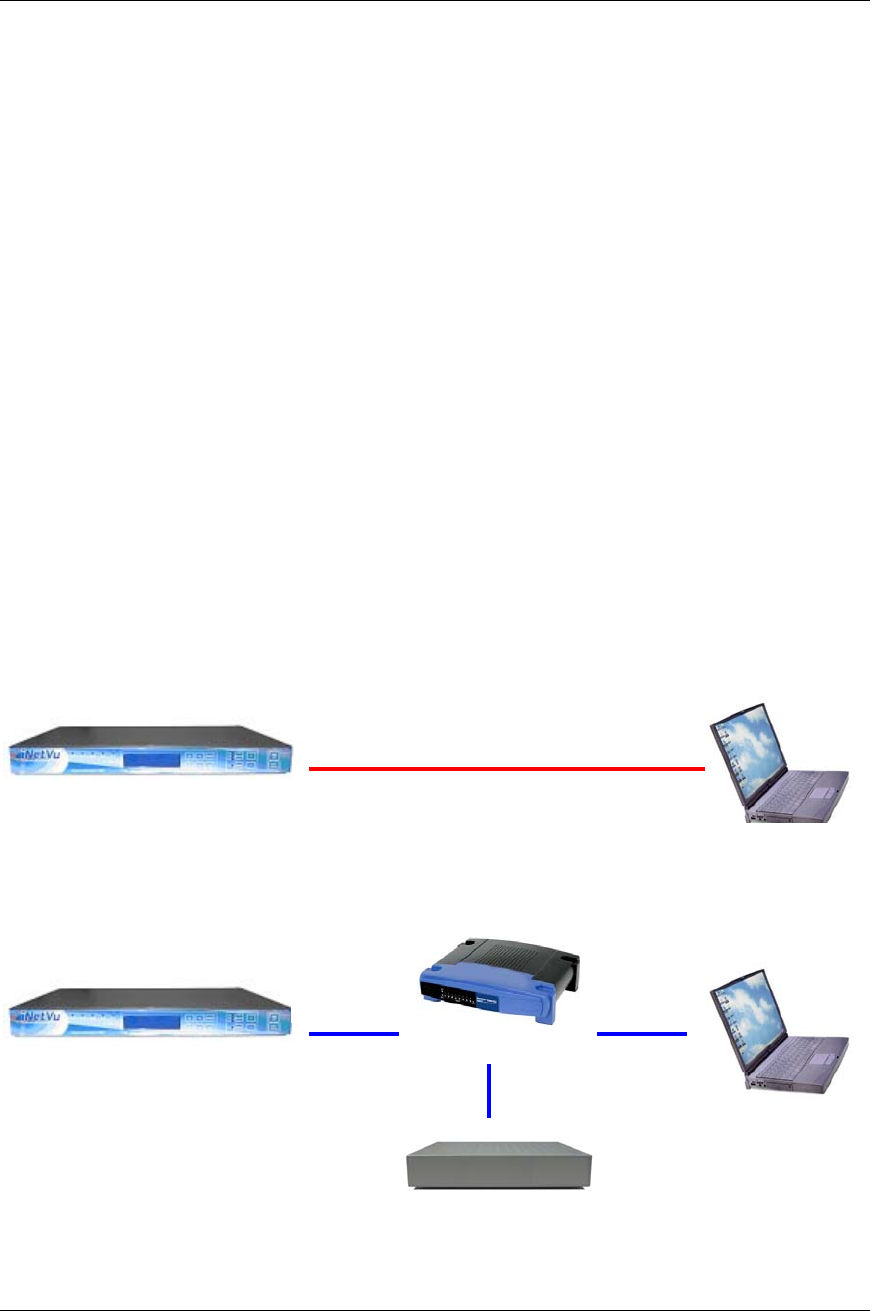
C-COM Satellite Systems Inc. Page 119 of 128
iNetVu™ 7000 Controller User Manual
Revision 1.19
9. Controller Connectivity
In order to interface directly with the iNetVu™ 7000 Controller, a Network Interface and a
Web Interface are available.
The Network/Web Interface allows the user to operate the automatic functions such as
Finding Satellite, Stowing the Antenna, and Stopping Operations, as well as monitoring
System Status, real-time Motor Currents, and Signal Strength.
In order to access the Network Interface, simply install the iNetVu
TM
7000 Software on
your PC and place your PC on the same network as the 7000 Controller.
In order to access the Web Interface, place your PC on the same network as the 7000
Controller, and simply type in the IP address of the 7000 Controller into your web
browser.
iNetVu™ 7000 Network Configurations:
Default IP Address: 192.168.0.2
Default Subnet Mask: 255.255.255.0
Default Gateway IP: 192.168.0.1
Fig. 86: Controller to PC Connectivity
Fig. 87: Controller to PC and Modem Connectivity via Network Interface
iNetVu 7000 Controller
Set IP to the same subnet as the Satellite
Modem / VSAT and the Gateway as the
Satellite Modem / VSAT.
Straight
Network Cable
Straight
Network Cable
Computer
Set IP to the same
subnet as the iNetVu
7000 Controller and
the Gateway as the
Router/Switch.
Router / Switch
Network Cable /
USB Cable
Computer
Set IP to the same
subnet as the iNetVu
7000 Controller and
the Gateway as the
iNetVu 7000
Controller.
Satellite Modem / VSAT










