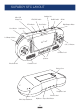User Guide
7
HEADPHONES, VOLUME, & BRIGHTNESS
SUPABOY SFC BOTTOM
To adjust the volume of the SupaBoy SFC:
1. On the bottom of the SupaBoy SFC system,
there is a scrolling VOLUME CONTROL dial.
To raise the volume, scroll the VOLUME
CONTROL to the right; to lower the volume,
scroll the VOLUME CONTROL to the left.
To use headphones with the SupaBoy SFC:
1. Insert headphones into the HEADPHONE JACK
located on the bottom of the SupaBoy SFC system.
2. Use the VOLUME CONTROL on the bottom of the
SupaBoy SFC system to adjust volume levels.
To adjust the screen brightness:
Located on the bottom of the SupaBoy SFC is
a BRIGHTNESS BUTTON. Pushing it allows you
to cycle through 5 different brightness settings,
including turning the screen OFF (useful for
conserving battery during AV OUT mode).
To switch aspect ratio:
Hold the BRIGHTNESS BUTTON for
3-5 seconds to switch from 4:3
aspect ratio to 16:9. Hold it again
to switch back to 4:3.
4:3 / 16:9