Operating Instructions
Table Of Contents
- Table of Contents
- General instructions
- Overviews
- Displays
- Operation
- Ignition switch/steering lock
- Ignition with Keyless Ride
- Emergency-off switch
- Lighting
- Dynamic Traction Control (DTC)
- Electronic chassis and suspension adjustment (D-ESA)
- Riding mode
- Cruise control
- Distance control (ACC)
- Hill Start Control
- Anti-theft alarm system (DWA)
- Tire pressure control (RDC)
- Heating
- Storage compartment
- Central locking system
- Cases
- TFT display
- Audio system
- Setting
- Riding
- Technology in detail
- Maintenance
- Accessories
- Care
- Technical data
- Service
- Appendix
- Index
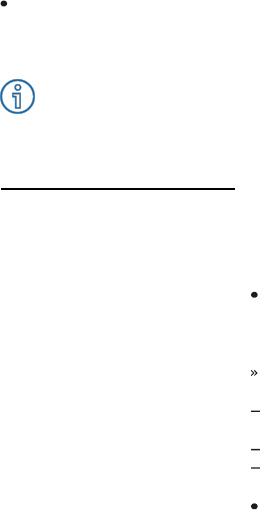
130 AUDIO SYSTEM
Press the Multi-Controller to
the right or left to select the
desired station or the desired
frequency.
In order to be able to
change the frequency, the
Frequencymenu item must
be selected in the AM options
or FM options menu.
SATELLITE RADIO
Availability
The functions for the reception
of satellite radio described in
this chapter are only offered in
countries in which the recep-
tion of SiriusXM is possible.
Subscribing to a station
To listen to a station, it
must first be subscribed to.
Subscribing to a station can
generate costs not borne by
BMW Motorrad.
Information on the available
stations can be viewed
at "www.sirius.com" or
"www.siriusxm.com".
Activating stations
A station is activated by phone
by calling the phone number
1-888-539-7474. In addition,
the Radio ID is required.
Calling up information
The following list entry is dis-
played under Radio, Sir-
iusXM information:
Radio ID: XXXXXXXXXXX
For support, please con-
tact SiriusXM Customer
Care at: 1-888-539-7474
Signal strength
If the signal is not strong
enough, SiriusXM No
signal. is displayed.
Selecting a category and
station
If the category needs to be
changed, call up the Sir-
iusXM station menu and
select Category.
The following options are
available for selection:
All categories: shows all
stations subscribed to
Category: e.g. rock
Unsub. channel: shows all
stations not subscribed to
Select the desired station.










