Operating Instructions
Table Of Contents
- Table of Contents
- General instructions
- Overviews
- Displays
- Operation
- Ignition switch/steering lock
- Ignition with Keyless Ride
- Emergency-off switch
- Lighting
- Dynamic Traction Control (DTC)
- Electronic chassis and suspension adjustment (D-ESA)
- Riding mode
- Cruise control
- Distance control (ACC)
- Hill Start Control
- Anti-theft alarm system (DWA)
- Tire pressure control (RDC)
- Heating
- Storage compartment
- Central locking system
- Cases
- TFT display
- Audio system
- Setting
- Riding
- Technology in detail
- Maintenance
- Accessories
- Care
- Technical data
- Service
- Appendix
- Index
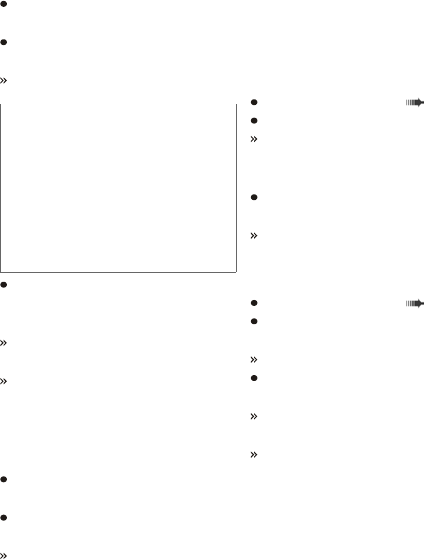
127
to set the desired frequency
using the frequency band.
Saving a station
Select a station or frequency
from the frequency band.
Press Multi-Controller to the
right.
The station list opens.
Turn the Multi-Controller 1 in
the A or B direction to select
the desired memory location.
The current assignment of the
memory location is displayed.
If a station is already saved in
the selected memory location,
a message opens. The fol-
lowing selection options are
available:
Select Cancel to refrain from
saving the selected station.
Select Save in order to over-
write the memory location.
The station list reopens.
Favorites list
Selected stations or frequen-
cies can be added as favorites.
A total of up to 20 favorites
can be saved.
There are two ways to add fa-
vorites:
Variant 1
Selecting a station ( 126).
Select Add as favorite.
The previously selected sta-
tion appears on the Favorites
list.
Press Multi-Controller to the
right.
The selected station has been
saved as a favorite.
Version 2
Selecting a station ( 126).
Press Multi-Controller to the
right once more.
The Favorites list opens.
Press Multi-Controller to the
right once more.
The selected station has been
saved as a favorite.
The view automatically
switches back to the stations
list.
Deleting a Favorites list
Requirement
A Favorites list with at least
one entry exists.










