Operating Instructions
Table Of Contents
- Table of Contents
- General instructions
- Overviews
- Displays
- Operation
- Ignition switch/steering lock
- Ignition with Keyless Ride
- Emergency-off switch
- Lighting
- Dynamic Traction Control (DTC)
- Electronic chassis and suspension adjustment (D-ESA)
- Riding mode
- Cruise control
- Distance control (ACC)
- Hill Start Control
- Anti-theft alarm system (DWA)
- Tire pressure control (RDC)
- Heating
- Storage compartment
- Central locking system
- Cases
- TFT display
- Audio system
- Setting
- Riding
- Technology in detail
- Maintenance
- Accessories
- Care
- Technical data
- Service
- Appendix
- Index
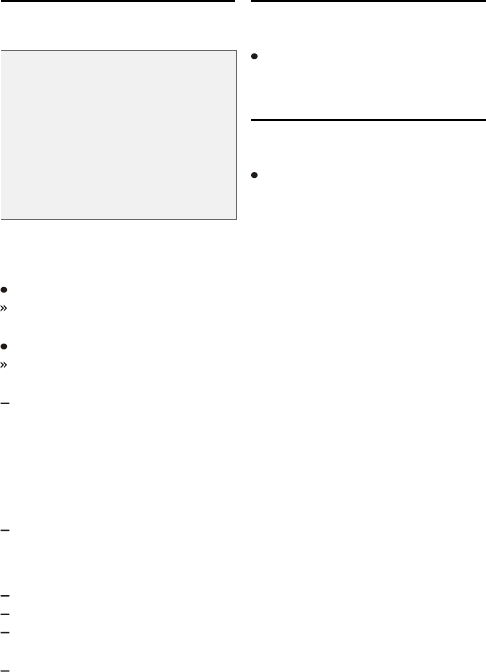
122 TFT DISPLAY
FAVORITE BUTTONS
Operating Favorite buttons
The Favorite buttons are as-
signed with defined functions
that cannot be changed.
Press a button lightly.
The stored function is shown
in the TFT display.
Press a button firmly.
The stored function is exe-
cuted.
If a function is not available
because some optional equip-
ment is not installed, a mes-
sage appears.
Assignment of Favorite
buttons
with audio system
OE
The four Favorite buttons are
assigned as follows:
1: Mute audio
2: Grip heating menu
3: Toggle between radio and
media
4: Navigation
DISPLAYING SOFTWARE
VERSION
Call up menu Settings,
Information, Software
version.
DISPLAYING LICENSE INFOR-
MATION
Call up menu Settings, In-
formation, Licenses.










