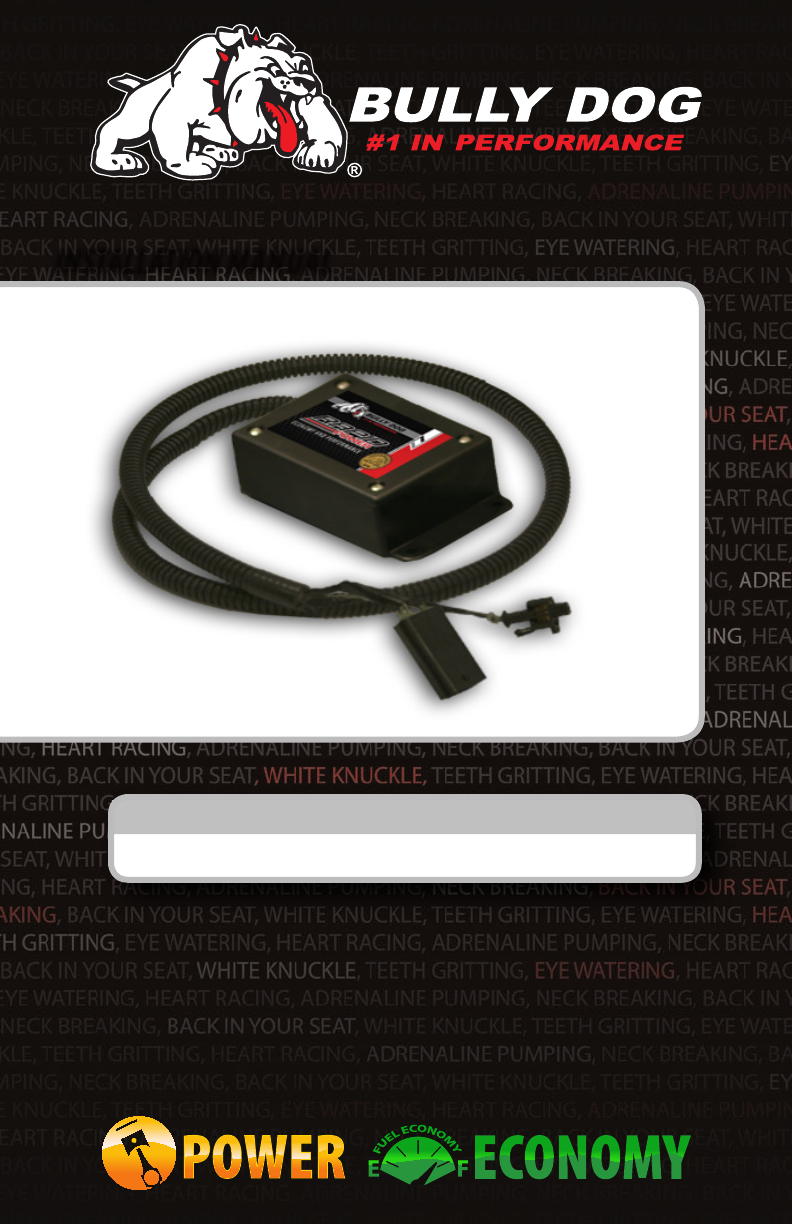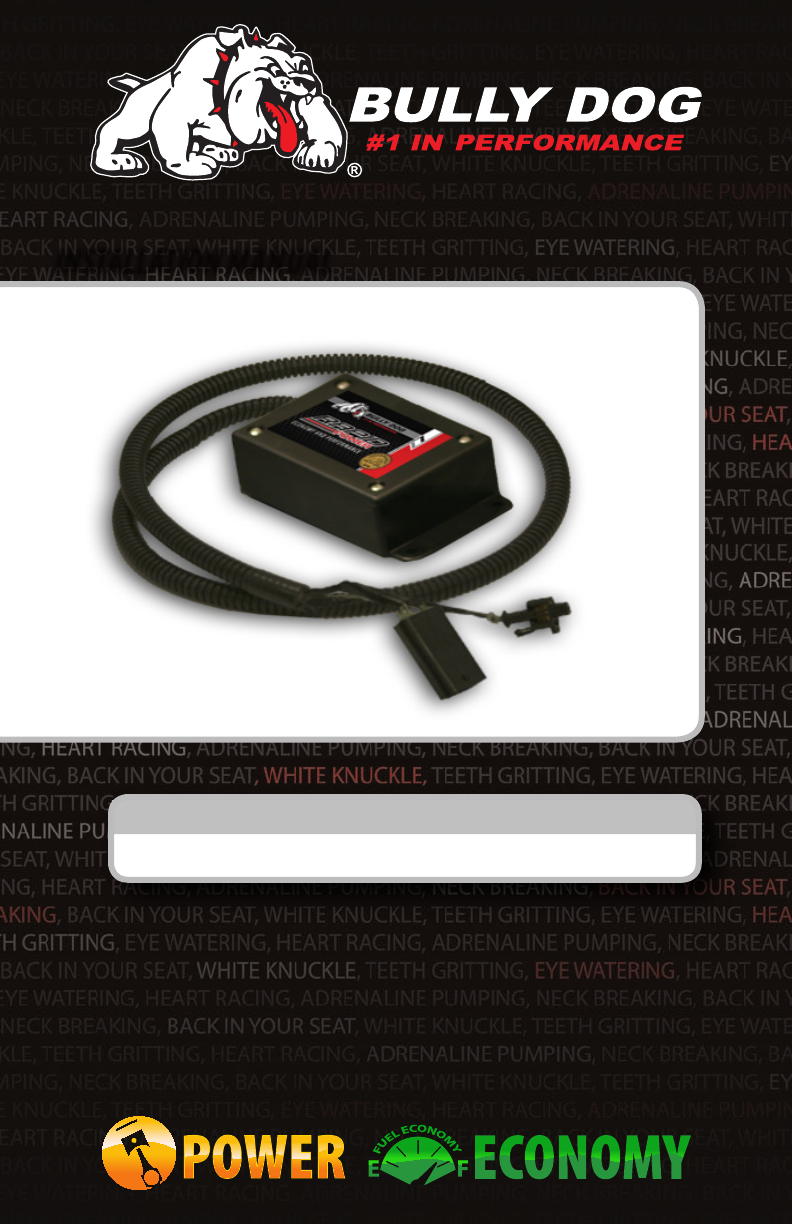INSTALLATION Manual Case IH 8.3L & 9.
TABLE OF CONTENTS TROUBLESHOOTING: If you have questions during the installation of this product, please visit www.bullydog.com/Product_Updates.php. The latest version of these instructions can be found at the same location. Technical support is available by calling 866-bullydog (866-285-5936). TABLE OF CONTENTS INTRODUCTION................................................................................................pg. 2 Parts DESCRIPTIONS................................................................
INTRODUCTION Product Description: The product is made up of two different parts, the module box, and cable. Contents: 1. Rapid Power Module with Wiring Harness 2. Zip Ties The module box: The module box contains the electronics that will allow your tractor to produce more horsepower. It is very important that this module is mounted away from all moving or hot parts. The box should be placed in an area protected from dirt and moisture.
RPM DESCRIPTION Fuel Rail Pressure Sensor Air Filter Product placement overview: 3
RPM INSTALLATION Installation instructions: 1. Open Hood of Tractor, install module when engine is off and is cool. 2.: Place module below the air filter in a safe location and run cable along the wiring harness toward the top of the fuel rail. Module cable run Fuel Rail Pressor Sensor 3. Locate the Fuel Rail pressure sensor located on the fuel rail.
RPM INSTALLATION 4. Remove stock pressure sensor male plug. Module Female Plug 5. Plug the module male plug into the tractor fuel rail pressure sensor. Fuel Rail Sensor Female Plug Module Male Plug Module Male Plug 6. Plug the stock male plug into module female plug.
RPM INSTALLATION 10. Use zip ties to secure the Rapid Power cable to the tractor wiring harness. Be sure the cable will be safe from moving parts (such as the starter/flywheel) or hot exhaust system parts. Zip tie the module box to the cable harness as shown. Warning: Do not remove module while tractor is running. Shut down machine and then remove module.
OPERATING INSTRUCTIONS Operating Instructions: Internal power level switch: The Rapid Power module has three power settings, Stock, Low Power Level or High Power Level. To select different power levels remove the cover of the module box, locate the red internal power switch, and set the switch to the desired power level per illustrations below. High Power Level These two positions provide the same power.
INTERNET UPDATE INTERNET UPGRADES/Update agent IMPORTANT: The information on this page is applicable to all vehicles and tractors. Internet Update The Rapid Power Module is internet updatable. To update remove cover from the module and insert a USB cable into the USB port. Ensure that you have downloaded the Update Agent. The Update Agent will automatically recognize the module and prompt you to update the module if an update is available. Simply visit Bully Dog’s web site www.bullydog.com/Download_Center.
INTERNET UPDATE USB Driver Installation (Windows XP only!) IMPORTANT: Install the Update Agent prior to plugging in your module . Your computer will not recognize the Module until the Driver is installed. 1) Remove cover from Rapid Power Module 2) Plug Module into PC using a USB cable (Male A end for PC, Male B end for Module: Same type of cable as used for most printers) 3) Windows will recognize the Module and attempt to install software.
INTERNET UPDATES 7) Windows will warn that this driver is not signed, but select continue anyway! 8) Allow the driver installation to complete and click FINISH 9) The Update Agent should now recognize the device and allow the update to take place.
Doc.# 40621-99 V2.0 Check out more of our Adrenaline Pumping products! Downloaders Intake Systems Triple Dog GT Exhaust Systems ® Free Technical Support at: 866-bullydog (866-285-5936) See More at: bullydog.