Operating Manual
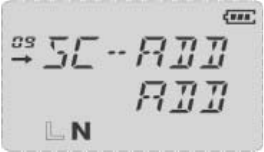
29
濇澷澡澵澸澸澔濇濗濕濢澔濗濜濕濢濢濙濠澔濕濘濘澔濕濢濘澔濘濙濠濙濨濙 - MENU 09澔
Add or delete a channel from the scanning list. The radio will scan the channels only assigned to the
scanning list. The steps for setting this up are as follows:
1. Press the [MENU] key to enter the main menu and press the cd key to enter
the MENU 09, LCD should display as:
2. Press the [MENU] key again to enter the SC-ADD menu.
3. Press the cd key to select the ADD/DELETE.
Note: ADD - adds the current channel to the scan list to turn on the current channel scan function;
DELETE - deletes the current channel from the scan list to turn off the scan function of the current
channel.
4. Press the [MENU] key to confirm your selections.
5. Press the [W
WX
] key to cancel your selections.
6. Press the [PTT]
key to exit the menu mode.
Power Save (SAVE) - MENU 10
To save battery power, this function can turn off the transceiver when no signal is received.
To set the Power Save mode:
1. Press the [MENU] key to enter the main menu and press the cd key to enter the MENU 10.
2. Press the [MENU] key again to enter the SAVE menu.










