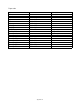User`s guide
Table Of Contents
- TABLE OF CONTENTS
- CHAPTER 1 ABOUT THIS PRINTER
- CHAPTER 2 DRIVER AND SOFTWARE
- Printer Driver
- Features in the PCL printer driver (Windows users only)
- Features in the PS printer driver (Windows users only)
- Features in the bonus software (Windows users only)
- Software for networks
- Software installation for Windows computers
- Software installation for Macintosh computers
- Installing the printer driver for Macintosh
- Automatic Emulation Selection
- Automatic Interface Selection
- Printer Settings
- Printer Driver
- CHAPTER 3 CONTROL PANEL
- CHAPTER 4 OPTIONS
- CHAPTER 5 ROUTINE MAINTENANCE
- CHAPTER 6 TROUBLESHOOTING
- APPENDIX
- INDEX
Appendix–18
E
E
P
P
S
S
O
O
N
N
m
m
o
o
d
d
e
e
• US ASCII
• PC-8
• PC-8 D/N
• PC-850
• PC-852
• PC-860
• PC-863
• PC-865
• PC-8 Turkish
• German
• UK ASCII I
• French I
• Danish I
• Italy
• Spanish
• Swedish
• Japanese
• Norwegian
• Danish II
• UK ASCII II
• French II
• Dutch
• South African
I
I
B
B
M
M
m
m
o
o
d
d
e
e
• PC-8
• PC-8 D/N
• PC-850
• PC-852
• PC-860
• PC-863
• PC-865
• PC-8 Turkish
✒
✒✒
✒
Note
If you want to know the characters that are available in each
symbol/character set, you can see them in the TABLE PRINT menu in
PRINT MENU mode for each emulation. For more information, see Chapter
3.