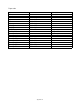User`s guide
Table Of Contents
- TABLE OF CONTENTS
- CHAPTER 1 ABOUT THIS PRINTER
- CHAPTER 2 DRIVER AND SOFTWARE
- Printer Driver
- Features in the PCL printer driver (Windows users only)
- Features in the PS printer driver (Windows users only)
- Features in the bonus software (Windows users only)
- Software for networks
- Software installation for Windows computers
- Software installation for Macintosh computers
- Installing the printer driver for Macintosh
- Automatic Emulation Selection
- Automatic Interface Selection
- Printer Settings
- Printer Driver
- CHAPTER 3 CONTROL PANEL
- CHAPTER 4 OPTIONS
- CHAPTER 5 ROUTINE MAINTENANCE
- CHAPTER 6 TROUBLESHOOTING
- APPENDIX
- INDEX
APPENDIX
Appendix–13
R
R
e
e
s
s
i
i
d
d
e
e
n
n
t
t
f
f
o
o
n
n
t
t
s
s
7
7
5
5
S
S
c
c
a
a
l
l
a
a
b
b
l
l
e
e
a
a
n
n
d
d
1
1
2
2
B
B
i
i
t
t
m
m
a
a
p
p
p
p
e
e
d
d
f
f
o
o
n
n
t
t
s
s
This printer has the following scalable fonts and bitmapped fonts. The fonts
that can be used will vary according to the current emulation mode.
HP LaserJet, EPSON FX-850 and IBM Proprinter XL
modes
♦ Scalable fonts:
Intellifont compatible fonts:
• Alaska, Extrabold
• Antique Oakland, Oblique, Bold
• Brougham, Oblique, Bold, BoldOblique
• Cleveland Condensed
• Connecticut
• Guatemala Antique, Italic, Bold, BoldItalic
• Letter Gothic, Oblique, Bold
• Maryland
• Oklahoma, Oblique, Bold, BoldOblique
• PC Brussels Light, LightItalic, Demi, DemiItalic
• PC Tennessee Roman, Italic, Bold, BoldItalic
• Utah, Oblique, Bold, BoldOblique
• Utah Condensed, Oblique, Bold, BoldOblique
♦ Microsoft Windows 95 TrueType™
Compatible fonts:
• BR Symbol
• Helsinki, Oblique, Bold, BoldOblique
• Tennessee Roman, Italic, Bold, BoldItalic
• W Dingbats