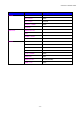User`s guide
Table Of Contents
- TABLE OF CONTENTS
- CHAPTER 1 ABOUT THIS PRINTER
- CHAPTER 2 DRIVER AND SOFTWARE
- Printer Driver
- Features in the PCL printer driver (Windows users only)
- Features in the PS printer driver (Windows users only)
- Features in the bonus software (Windows users only)
- Software for networks
- Software installation for Windows computers
- Software installation for Macintosh computers
- Installing the printer driver for Macintosh
- Automatic Emulation Selection
- Automatic Interface Selection
- Printer Settings
- Printer Driver
- CHAPTER 3 CONTROL PANEL
- CHAPTER 4 OPTIONS
- CHAPTER 5 ROUTINE MAINTENANCE
- CHAPTER 6 TROUBLESHOOTING
- APPENDIX
- INDEX
CHAPTER 3 CONTROL PANEL
3-31
INTERFACE
Setting Menu
Description
AUTO IF TIME
= 1:5:99 (sec)
You must set the timeout period for the auto interface selection.
INPUT BUFFER
= Level1:5:15
Increase or decrease the
input buffer capacity.
RESTART PRINTER?
When using the parallel interface
Sub-setting Menu
Description
HIGH SPEED
=ON/OFF
Turns the high speed parallel communications
ON/OFF.
PARALLEL
BI-DIR=ON/OFF
=ON/OFF
Turns the bi-directional parallel communications
ON/OFF.