User's Manual
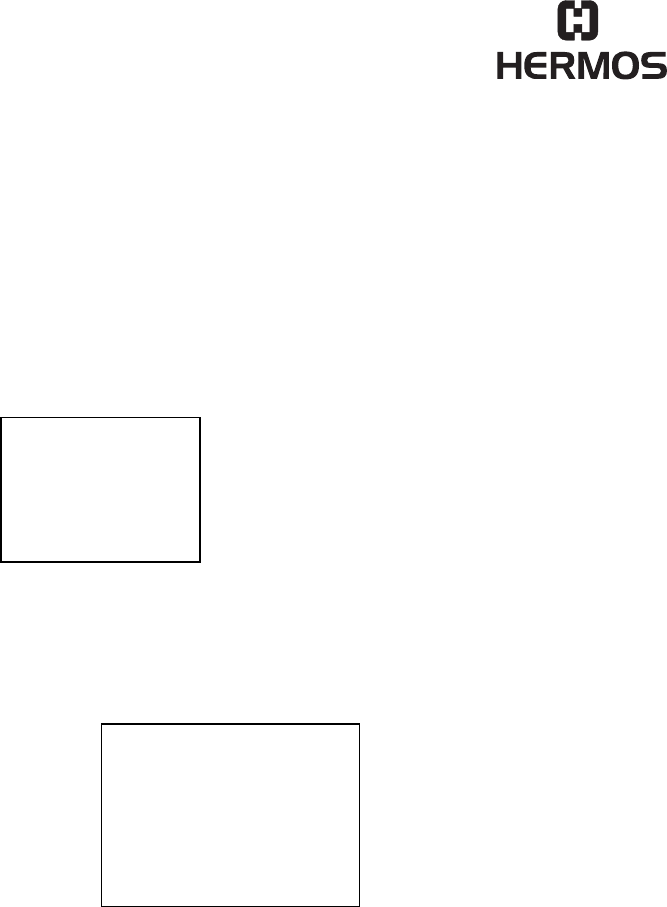
ScanID
Release 1.0 Page
9 of 21
2002-08-05
ID: ID020058
SCANID 1.5 LF
press Read
FOUP: FOUP1.1
Lot#: lot01.456
Left:Text1
Righ: Text2
Cent: Text3
Next: 230045CD
slot:1< graphic >25
Date: 02/05/15
4 Software
The software of the ScanID is designed for a wide range of customer applications.
It can also be developed for special applications and it is possible to update the
firmware.
! The red colored modes are not available for this type !
4.1 Standard Software
After switching on the ScanID the start page with the current software version is
shown.
Press the ‚Read’ button to start the reading process of the ScanID. Therefore a
transponder should be in the reading range of the antenna. The default number of
attempts to read a transponder is 5 times.
Was the reading of the transponder data successfully, the data is shown on the
display.
Example:










