User's Manual
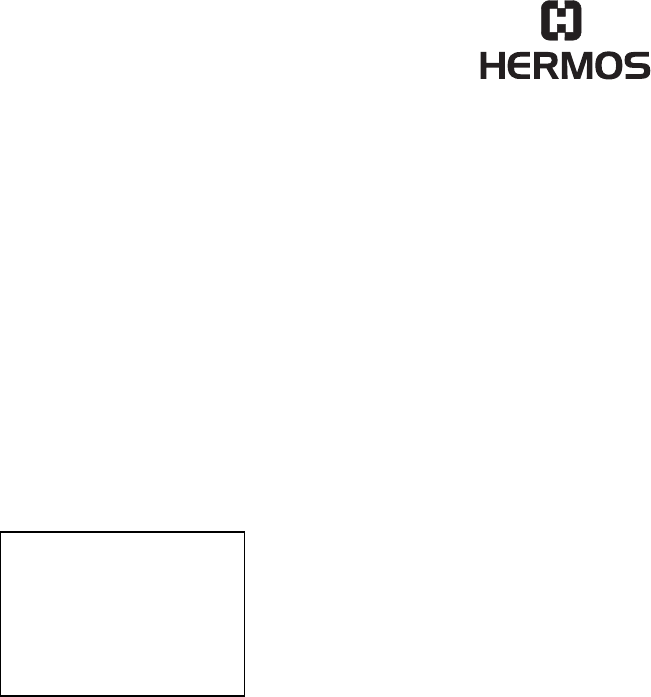
ScanID
Release 1.0 Page
14 of 21
2002-08-05
ID: ID020058
4.2.6 HERMOS Menu
The menu item ‚announce to base’ initialize the DECT module of the ScanID to the
address of the base station. Should the ScanID after an aborted firmware upload
still be configured to the download station, this menu item can be used to configure
the DECT module of the ScanID again to the base station.
The ‚Download mode’ is used for the update of the ScanID software. If there is an
online download station near by the ScanID, the ScanID can connect this download
station to upload a new software.
After choosing the menu item ‚HERMOS settings’ the user will be requested to input
a code. The code can be entered with the cursor buttons (number up and down)
and the ‚Select’ button (step to next digit). The ‚Read’ button applies the code and in
case of the right code the ScanID switches to the ‚HERMOS Setup’.
The ‘DECT commands’ item is used to configure the DECT module. The user can
request the active DECT parameters and can change some settings of the module
there.
! The red colored modes are not available for this type !
HERMOS menu
announce to base
Download mode
HERMOS settings










