User's Manual
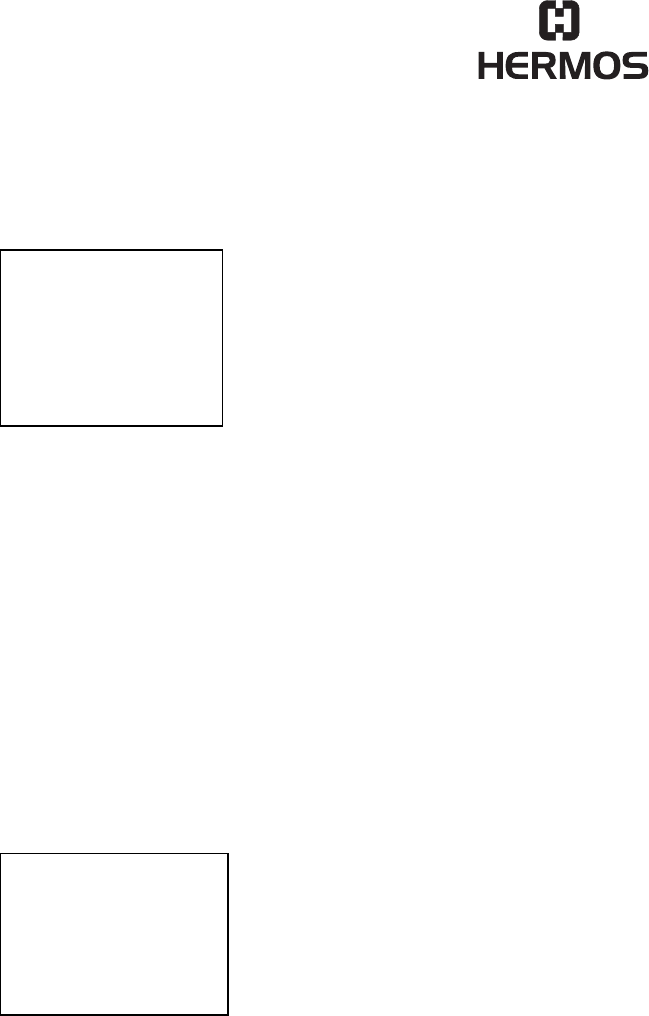
ScanID
Release 1.0 Page
12 of 21
2002-08-05
ID: ID020058
4.2.4 Code Type
The display of the current mode and the possibly change is similar to the described
‚Read Mode’.
If the current setting is ‚ASCII’, the FOUP-ID is shown in ASCII characters. In case
of the setting is ‚HEX’, the 8 bytes of the ID are shown in hexadecimal format on the
display.
Example:
ASCII: 00123456
Hex: 3030313233343536
4.2.5 Page Select
Select the different types of transponders or a special page of the transponder by
using the cursor buttons. Apply the selection by pressing the ‚Select’ button. The
active page is shown behind ‚active’.
The option ‚Scan Tag’ reads always the first page of the transponder equal which
type it is.
Code Type
HEX
ASCII
active: ASCII
Page Select
Scan Tag
active: Scan










