User's Manual
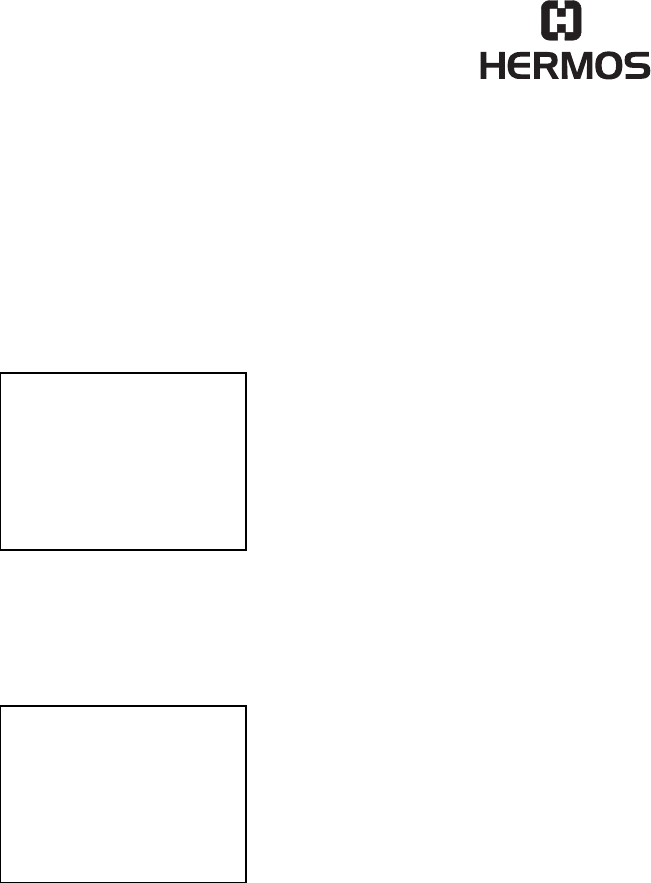
ScanID
Release 1.0 Page
10 of 21
2002-08-05
ID: ID020058
4.2 Enter the Menu
To switch into the menu mode press the two arrow buttons for more than 3
seconds.
4.2.1 Menu Settings
The menu items can be selected by the two cursor buttons. To activate a selected
menu item press the ‚Select’ button.
4.2.2 Brightness of the Display
Select the wanted option (light or dark) with the cursor buttons. By pressing the
‚Select’ button you can increase or decrease the contrast of the display.
Settings
Brightness
Read Mode
Code Type
Page Select
HERMOS menu
Brightness
Light
Dark










