(Supporting Network Advisor 12.3.0)
Table Of Contents
- Contents
- About This Document
- Overview of the Network Advisor REST API
- Getting Started
- Using the Brocade Network Advisor REST API
- Introduction
- Logging in and out
- Specifying content type
- Versioning (backward compatibility)
- Using the Topology API
- Using the SAN Fabric Discovery API
- Using the Traffic Flow API
- Using the Summary Data API
- Using the Events API
- Using the Zoning API
- Using the Historical Performance Data API
- Fibre Channel Routing
- Handling errors
- Use Cases
- API Reference
- Request and Response Schemas
- Topology
- SAN fabric discovery
- Summary data
- SummaryResponse
- StatusSummary
- AssetClassificationSummary
- NetworkObjectCountSummary
- EventsSummary
- BottleneckViolationsSummary
- OutOfRangeViolationsSummary
- PortHealthViolationsSummary
- VmViolationsSummary
- SummariesResponse
- PortsMonitorSummaryData
- MonitorDistributionData
- ProductsMonitorSummaryData
- FlowMonitorSummaryData
- Events
- Zoning
- Historical performance data
- Authentication and session management
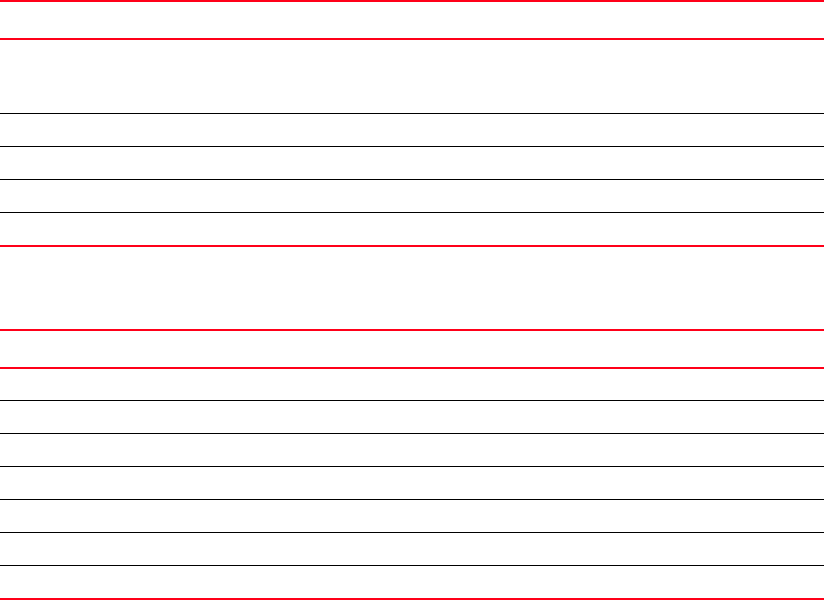
80 Brocade Network Advisor REST API Guide
53-1003160-01
Summary data
5
Summary data
You can use the URIs in this section to retrieve summary data. They can be obtained in the context
of a resource group, fabric, switch, or port.
Depending on the scope of the context, the relevant summary data is returned. There are various
query parameters such as timeline, timescope, limit, and so on, that can be used to further filter
the summary data as shown in the following table.
The URIs return a SummaryResponse containing the requested summary.
• “Status summary”
• “Asset classification summary”
• “Network object count summary”
• “Events summary”
• “Bottleneck violations summary”
• “Out-of-range violations summary”
• “Port health violations summary”
• “VM violations summary”
• “Port summaries”
• “Product summaries”
• “Traffic flow summaries”
TABLE 1 Query parameters for Summary URIs
Name Type Default value
Timeline (Date expressed as a long
milliseconds value) (limit of 30 days past
current time)
long Current time (which is set as -1)
timescope TimeScope THIRTY_MINUTES
portscope MonitorPortType ALL
Limit (max value is 10) Integer 10
descending Boolean true
TABLE 2 Response parameters for Summary URIs
Property Description
summary The requested summary.
summaryName The name of the summary returned.
timeLine The requested timeline for the summary.
timeScope The requested timescope for the summary. Refer to TimeScope.
limit The requested limit for the summary.
portScope The requested port scope for the summary. Refer to MonitorPortType.
descending The requested order for the summary.










