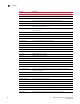(Supporting Network Advisor 12.3.0)
Table Of Contents
- Contents
- About This Document
- Overview of the Network Advisor REST API
- Getting Started
- Using the Brocade Network Advisor REST API
- Introduction
- Logging in and out
- Specifying content type
- Versioning (backward compatibility)
- Using the Topology API
- Using the SAN Fabric Discovery API
- Using the Traffic Flow API
- Using the Summary Data API
- Using the Events API
- Using the Zoning API
- Using the Historical Performance Data API
- Fibre Channel Routing
- Handling errors
- Use Cases
- API Reference
- Request and Response Schemas
- Topology
- SAN fabric discovery
- Summary data
- SummaryResponse
- StatusSummary
- AssetClassificationSummary
- NetworkObjectCountSummary
- EventsSummary
- BottleneckViolationsSummary
- OutOfRangeViolationsSummary
- PortHealthViolationsSummary
- VmViolationsSummary
- SummariesResponse
- PortsMonitorSummaryData
- MonitorDistributionData
- ProductsMonitorSummaryData
- FlowMonitorSummaryData
- Events
- Zoning
- Historical performance data
- Authentication and session management
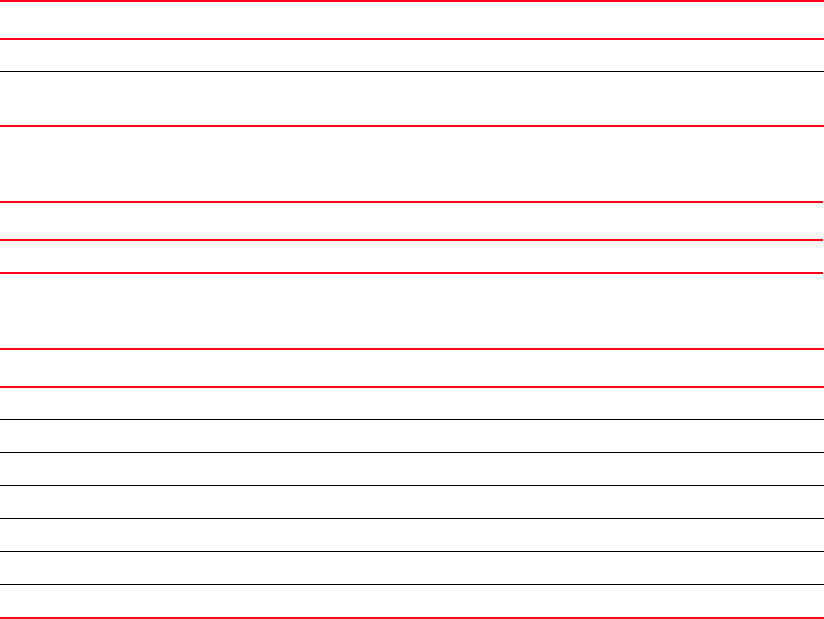
58 Brocade Network Advisor REST API Guide
53-1003160-01
Topology
5
AccessGateway
Retrieves Access Gateway information.
GET URIs
Path parameters
Response parameters
Notes
• When a switch is in Access Gateway mode, it does not possess a domain ID and is not part of
any fabric. It acts as a gateway for multiple devices to log in to a specific switch, which is part
of a fabric, via a single F_Port. The N_Port on the Access Gateway connects to the FC switch’s
F_Port and end devices are connected to the Access Gateway’s F_Port. These ports can be
retrieved in the context of that Access Gateway. For information about port URIs related to
Access Gateway, refer to “FCPorts.”
• The end devices and their ports can also be retrieved in the context of an Access Gateway. For
information, refer to “Connected-switch ports” and “End devices”.
• The connection between an FC switch and the Access Gateway is represented as an
AgConnection object. For more information about the AgConnection-related URIs, refer to
“Access Gateway connection”.
• Access Gateways can be retrieved only in the context of the resource group “All.” They cannot
be retrieved with respect to any other resource group such as fabric, product, or port.
• An Access Gateway is keyed by its unique WWN.
• The response schema is AccessGatewaysResponse.
URI Description
<BASE_URI>/resourcegroups/ALL/accessgateways Returns a list of Access Gateways.
<BASE_URI>/resourcegroups/ALL/accessgateways/agke
y
Returns the details of the given gateway.
Name Description
agkey Access gateway identifier.
Property Description
key The unique identifier for the access gateway, which is the WWN.
name The AG name.
wwn The AG WWN.
operationalStatus The operational status of the AG. Refer to OperStatusType.
state The state of the AG. Refer to StateType.
statusReason The status reason, the contributors to the status.
firmwareVersion The firmware version of the AG.