(Supporting Network Advisor 12.3.0)
Table Of Contents
- Contents
- About This Document
- Overview of the Network Advisor REST API
- Getting Started
- Using the Brocade Network Advisor REST API
- Introduction
- Logging in and out
- Specifying content type
- Versioning (backward compatibility)
- Using the Topology API
- Using the SAN Fabric Discovery API
- Using the Traffic Flow API
- Using the Summary Data API
- Using the Events API
- Using the Zoning API
- Using the Historical Performance Data API
- Fibre Channel Routing
- Handling errors
- Use Cases
- API Reference
- Request and Response Schemas
- Topology
- SAN fabric discovery
- Summary data
- SummaryResponse
- StatusSummary
- AssetClassificationSummary
- NetworkObjectCountSummary
- EventsSummary
- BottleneckViolationsSummary
- OutOfRangeViolationsSummary
- PortHealthViolationsSummary
- VmViolationsSummary
- SummariesResponse
- PortsMonitorSummaryData
- MonitorDistributionData
- ProductsMonitorSummaryData
- FlowMonitorSummaryData
- Events
- Zoning
- Historical performance data
- Authentication and session management
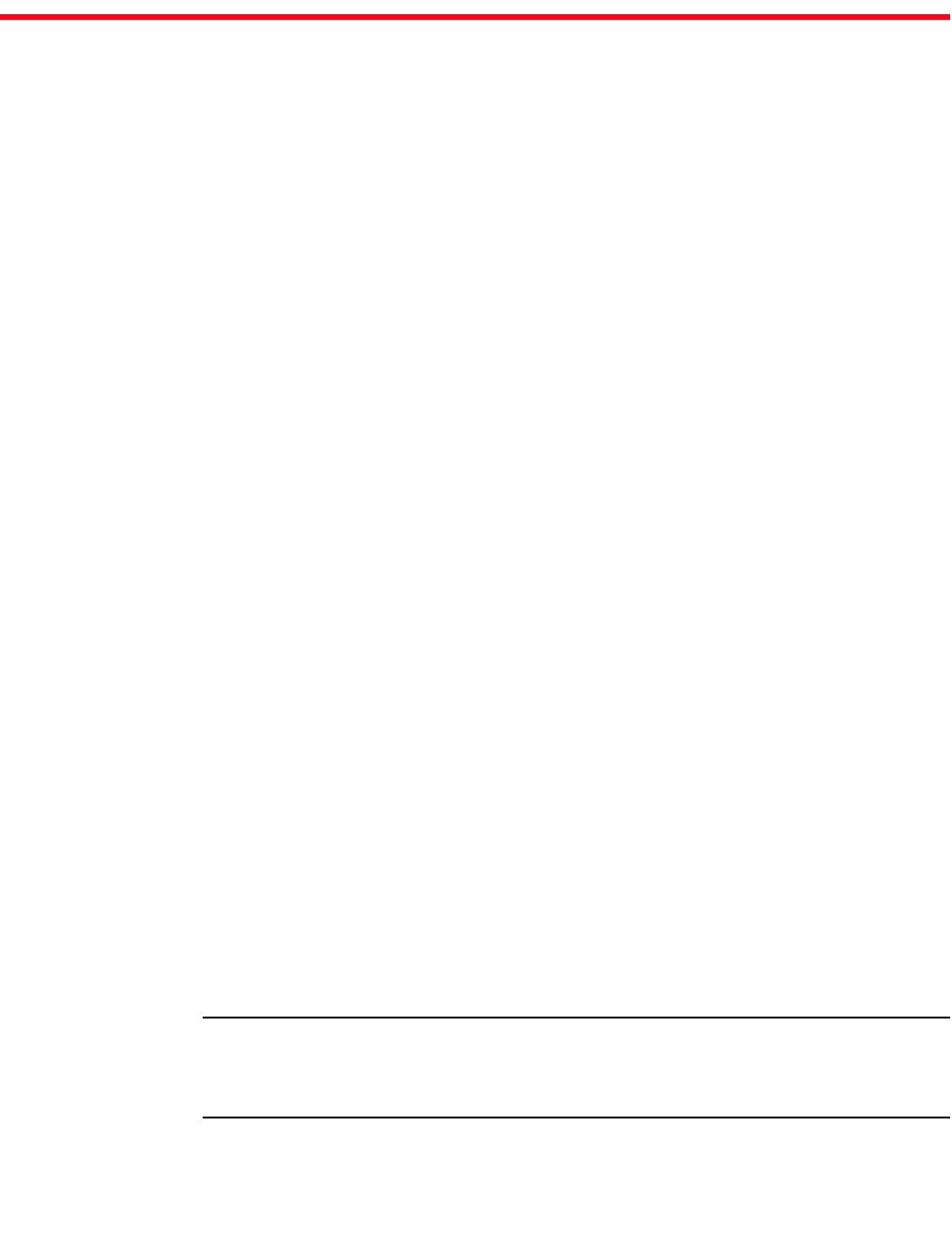
Brocade Network Advisor REST API Guide 37
53-1003160-01
Chapter
4
Use Cases
In this chapter
•Introduction . . . . . . . . . . . . . . . . . . . . . . . . . . . . . . . . . . . . . . . . . . . . . . . . . . . 37
•Zoning. . . . . . . . . . . . . . . . . . . . . . . . . . . . . . . . . . . . . . . . . . . . . . . . . . . . . . . . 37
•Getting Traffic Flow Performance Data . . . . . . . . . . . . . . . . . . . . . . . . . . . . . 40
•Getting the Top N CRC errors port summary . . . . . . . . . . . . . . . . . . . . . . . . . 44
•SAN fabric discovery . . . . . . . . . . . . . . . . . . . . . . . . . . . . . . . . . . . . . . . . . . . . 44
•Binding the schema. . . . . . . . . . . . . . . . . . . . . . . . . . . . . . . . . . . . . . . . . . . . . 48
Introduction
This chapter discusses common use cases for the Network Advisor REST API.
Zoning
Zoning is the means by which administrators partition their SAN into logical groups of devices that
can access each other.
When zoning a SAN, it is best to implement 1-to-1 zoning, where each zone contains a single
initiator and a single target. Single-initiator zoning has the advantage of eliminating host-to-host
visibility, which results in less RSCN traffic.
You can use the REST API to carry out single-initiator to single- or multiple-target zoning using the
attach/detach URIs.
To attach a single initiator with one or more targets, perform the following steps.
1. Establish a REST session with Network Advisor (refer to “Logging in”).
The network consisting of the initiator and targets is assumed to be discovered in Network
Advisor. If not, you can use the Network Advisor client or the Network Advisor REST API to
discover the fabrics of interest (refer to “SAN fabric discovery”).
2. Create the InitiatorTargetsRequest.xml file with the payload information consisting of the
initiator and target WWNs and other properties defined in the REST schema of the
InitiatorTargetsRequest request object (refer to the “InitiatorTargetsRequest”).
NOTE
The InitiatorTargetsRequest REST schema is published in the directory
<INSTALL-DIR>/conf/rest-schema, where <INSTALL-DIR> is the Network Advisor installation
directory.










