(Supporting Network Advisor 12.3.0)
Table Of Contents
- Contents
- About This Document
- Overview of the Network Advisor REST API
- Getting Started
- Using the Brocade Network Advisor REST API
- Introduction
- Logging in and out
- Specifying content type
- Versioning (backward compatibility)
- Using the Topology API
- Using the SAN Fabric Discovery API
- Using the Traffic Flow API
- Using the Summary Data API
- Using the Events API
- Using the Zoning API
- Using the Historical Performance Data API
- Fibre Channel Routing
- Handling errors
- Use Cases
- API Reference
- Request and Response Schemas
- Topology
- SAN fabric discovery
- Summary data
- SummaryResponse
- StatusSummary
- AssetClassificationSummary
- NetworkObjectCountSummary
- EventsSummary
- BottleneckViolationsSummary
- OutOfRangeViolationsSummary
- PortHealthViolationsSummary
- VmViolationsSummary
- SummariesResponse
- PortsMonitorSummaryData
- MonitorDistributionData
- ProductsMonitorSummaryData
- FlowMonitorSummaryData
- Events
- Zoning
- Historical performance data
- Authentication and session management
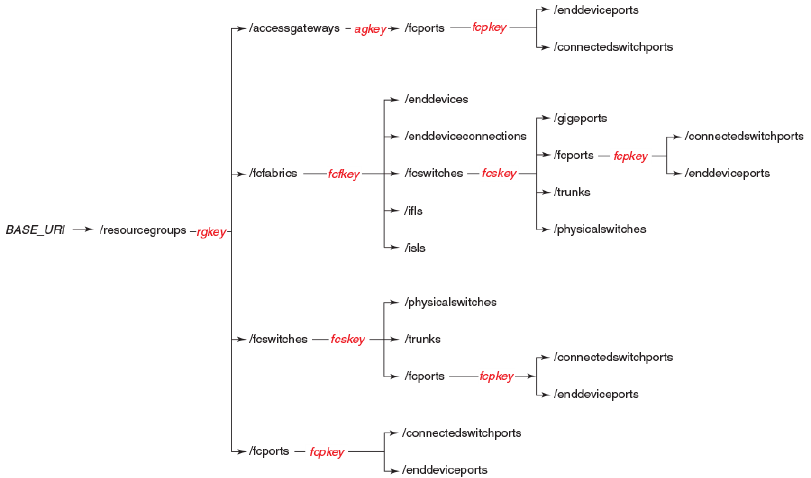
Brocade Network Advisor REST API Guide 27
53-1003160-01
Using the Topology API
3
Using the Topology API
The Topology API provides GET URIs for retrieving information about the network resource shown in
the following figure.
FIGURE 1 Topology API URI hierarchy
Using the SAN Fabric Discovery API
The SAN Fabric Discovery API provides POST URIs for discovering, updating, and deleting SAN
fabrics.
Notes about the SAN Fabric Discovery API URIs
• All SAN Fabric Discovery API URIs are POST requests.
• You can discover all types of SAN fabrics supported by the Brocade Network Advisor.
• You can update the switch credentials and the SNMP configuration used to discover the fabric
after the fabric is discovered.
• You can delete a fabric based on the fabric key.
• In the event that discovery of one of the virtual fabrics fails, the response payload contains the
Fabric Identifier (FID) of the fabric that failed to get discovered.
• All the contexts are discovered by default in the VF setup. You cannot select the contexts to be
discovered, but you can delete the unwanted contexts through the “deletefabric” URI.
• The value for snmpRetries should be from 1 through 5. The default is 3.
• The value for snmpTimeout should be from 3 through 999. The default is 5.
• In the event that SNMP registration fails, the discovery of the fabric still succeeds. However,
you can retrieve the events to check for any specific SNMP registration failure messages.










