(Supporting Network Advisor 12.3.0)
Table Of Contents
- Contents
- About This Document
- Overview of the Network Advisor REST API
- Getting Started
- Using the Brocade Network Advisor REST API
- Introduction
- Logging in and out
- Specifying content type
- Versioning (backward compatibility)
- Using the Topology API
- Using the SAN Fabric Discovery API
- Using the Traffic Flow API
- Using the Summary Data API
- Using the Events API
- Using the Zoning API
- Using the Historical Performance Data API
- Fibre Channel Routing
- Handling errors
- Use Cases
- API Reference
- Request and Response Schemas
- Topology
- SAN fabric discovery
- Summary data
- SummaryResponse
- StatusSummary
- AssetClassificationSummary
- NetworkObjectCountSummary
- EventsSummary
- BottleneckViolationsSummary
- OutOfRangeViolationsSummary
- PortHealthViolationsSummary
- VmViolationsSummary
- SummariesResponse
- PortsMonitorSummaryData
- MonitorDistributionData
- ProductsMonitorSummaryData
- FlowMonitorSummaryData
- Events
- Zoning
- Historical performance data
- Authentication and session management
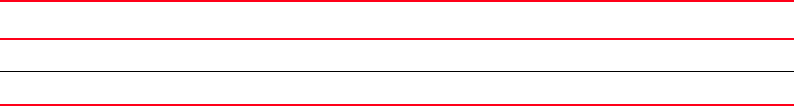
8 Brocade Network Advisor REST API Guide
53-1003160-01
Retrieving FC fabrics
2
Retrieving FC fabrics
You can use the REST API to retrieve FC fabrics in the context of a resource group. The resource
group “All” encompasses all fabrics.
To retrieve all fabrics, complete the following steps.
1. Enter the following URI in the URL field:
http://<ip_address>/rest/resourcegroups/All/fcfabrics
2. Define the following HTTP request headers.
3. Set the HTTP request method to GET.
4. Send the request.
The following is an example of fabrics returned by Network Advisor:
{
fcFabrics: [3]
0: {
key: "10:00:00:05:1E:A7:1F:EB"
seedSwitchWwn: "10:00:00:05:1E:A7:1F:EB"
name: "10:00:00:05:1E:A7:1F:EB"
secure: false
adEnvironment: false
contact: null
location: null
description: null
principalSwitchWwn: "10:00:00:05:1E:A7:1F:EB"
fabricName: ""
virtualFabricId: -1
seedSwitchIpAddress: "10.24.33.195"
}
1: {
key: "10:00:00:05:1E:DB:1E:1E"
seedSwitchWwn: "10:00:00:05:1E:DB:1E:1E"
name: "10:00:00:05:1E:DB:1E:1E"
secure: false
adEnvironment: false
contact: null
location: null
description: null
principalSwitchWwn: "10:00:00:05:1E:DB:1E:1E"
fabricName: ""
virtualFabricId: -1
seedSwitchIpAddress: "10.24.33.193"
}
...
}
TABLE 3 Request headers
Header name Value
WStoken The session token header returned after a successful login.
Accept application/vnd.brocade.networkadvisor+json;version=v1










