(Supporting Network Advisor 12.3.0)
Table Of Contents
- Contents
- About This Document
- Overview of the Network Advisor REST API
- Getting Started
- Using the Brocade Network Advisor REST API
- Introduction
- Logging in and out
- Specifying content type
- Versioning (backward compatibility)
- Using the Topology API
- Using the SAN Fabric Discovery API
- Using the Traffic Flow API
- Using the Summary Data API
- Using the Events API
- Using the Zoning API
- Using the Historical Performance Data API
- Fibre Channel Routing
- Handling errors
- Use Cases
- API Reference
- Request and Response Schemas
- Topology
- SAN fabric discovery
- Summary data
- SummaryResponse
- StatusSummary
- AssetClassificationSummary
- NetworkObjectCountSummary
- EventsSummary
- BottleneckViolationsSummary
- OutOfRangeViolationsSummary
- PortHealthViolationsSummary
- VmViolationsSummary
- SummariesResponse
- PortsMonitorSummaryData
- MonitorDistributionData
- ProductsMonitorSummaryData
- FlowMonitorSummaryData
- Events
- Zoning
- Historical performance data
- Authentication and session management
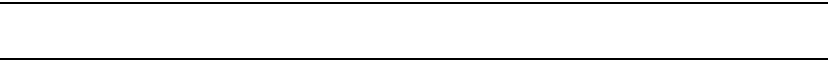
2 Brocade Network Advisor REST API Guide
53-1003160-01
Network Advisor URIs
1
Network Advisor URIs
Network Advisor URIs consists of two parts:
• Base URI: The base URI is specific to the Network Advisor server. All URIs accessing the same
server use the same base URI.
• Request URI: The request URI is the URI that you use to perform a GET or POST request. This
part of the URI is the same across all Network Advisor servers.
The following are examples of Network Advisor URIs (the text in bold is the base URI part and the
rest is the request part).
• POST URI examples:
• http://10.24.48.103/rest/fcfabrics/10:00:00:05:1E:90:52:07/createzoningobject
• http://10.24.48.103/rest/fcfabrics/10:00:00:05:1E:90:52:07/deletezoningobject
• http://10.24.48.103/rest/fcfabrics/10:00:00:05:1E:90:52:07/updatezoningobject
• http://10.24.48.103/rest/fcfabrics/10:00:00:05:1E:90:52:07/activatezoneset
• GET URI examples:
• http://10.24.48.103/rest/resourcegroups
• http://10.24.48.103/rest/fcfabrics
NOTE
URIs are case-sensitive.
Protocol support
The Network Advisor REST API supports HTTP and HTTPS, unlike Network Advisor which only
supports HTTPS.
All REST HTTP requests are redirected to the HTTPS port. By default, the HTTPS port number is
443. However, this port can be changed during the installation of Network Advisor or after
installation through the server management console.
Default HTTPS port (443)
If the HTTPS port is 443 (default), you can use the HTTP and HTTPS protocols as show in the
following two example URIs. In the HTTP case, the request is redirected to HTTPS.
http://<server_IP>/rest/resourcegroups
https://<server_IP>/rest/resourcegroups
Non-Default HTTPS port
If the HTTPS port is changed to a non-default value, the REST URI must specify HTTPS as the
protocol and must also specify the port number to send the requests to, as shown in the following
example. If not, Network Advisor refuses connection requests.
https://<server_IP>:<non-default_port_number>/rest/resourcegroups










