(Supporting Network Advisor 12.3.0)
Table Of Contents
- Contents
- About This Document
- Overview of the Network Advisor REST API
- Getting Started
- Using the Brocade Network Advisor REST API
- Introduction
- Logging in and out
- Specifying content type
- Versioning (backward compatibility)
- Using the Topology API
- Using the SAN Fabric Discovery API
- Using the Traffic Flow API
- Using the Summary Data API
- Using the Events API
- Using the Zoning API
- Using the Historical Performance Data API
- Fibre Channel Routing
- Handling errors
- Use Cases
- API Reference
- Request and Response Schemas
- Topology
- SAN fabric discovery
- Summary data
- SummaryResponse
- StatusSummary
- AssetClassificationSummary
- NetworkObjectCountSummary
- EventsSummary
- BottleneckViolationsSummary
- OutOfRangeViolationsSummary
- PortHealthViolationsSummary
- VmViolationsSummary
- SummariesResponse
- PortsMonitorSummaryData
- MonitorDistributionData
- ProductsMonitorSummaryData
- FlowMonitorSummaryData
- Events
- Zoning
- Historical performance data
- Authentication and session management
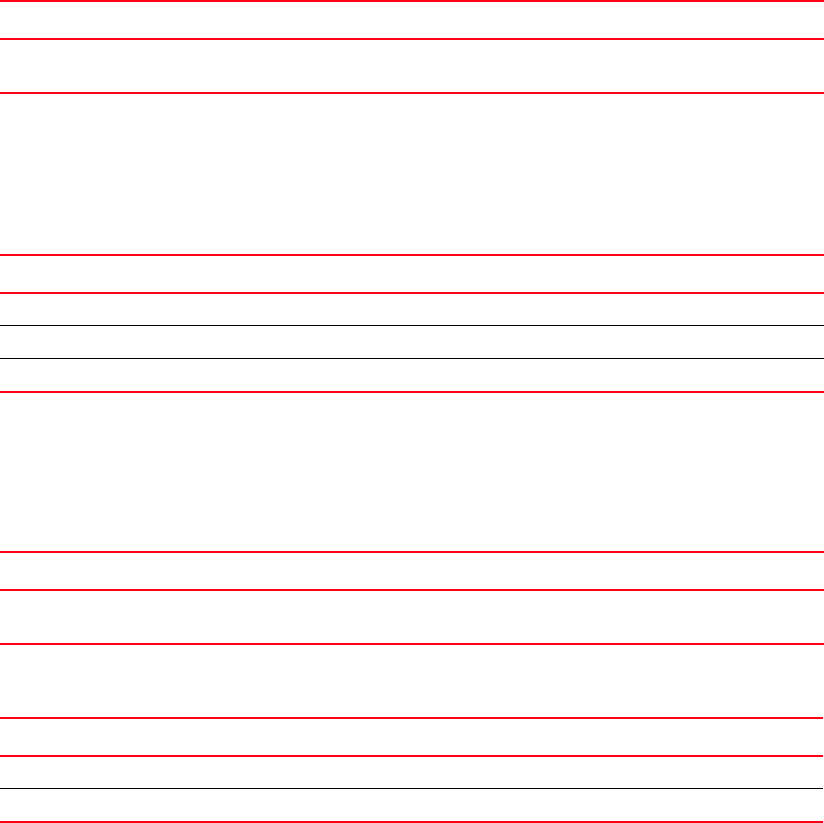
Brocade Network Advisor REST API Guide 145
53-1003160-01
Authentication and session management
5
Login
Logs in to a Network Advisor Server REST API session.
POST URIs
HTTP request headers
A valid user name and password (non-empty) is required for login and this is sent through the HTTP
request headers. You must add the headers while forming the POST request. The following are the
header names and values. The password is passed as plain text.
HTTP response header
Upon successful authentication, the server creates a new client session and returns a token
through the HTTP response header. The token identifies the client’s session and must be used for
all subsequent REST requests.
Response parameters
URI Description
<BASE_URI>/login Returns, if successful, the Network Advisor Server
credentials in a LoginResponse.
Request header name Request header value
Accept The content type.
WSusername The valid Network Advisor user name.
WSpassword The valid non-empty password. It is passed as plain text.
Response Header Name Request header value
WStoken The session token to be used for all subsequent REST requests. If no request is made
for 10 minutes or more, the session expires and you must log in again.
Name Description
serverName Server name.
serverIp Server IP address.










