Hardware Installation Guide User Manual
Table Of Contents
- Contents
- Figures
- Tables
- About This Document
- In this chapter
- Introduction
- In this chapter
- Installing the Switch
- In this chapter
- Making Network Connections
- In this chapter
- Troubleshooting
- Cables
- Specifications
- Caution and Danger Notices: English / French
- Caution and Danger Notices: German / Spanish / Chinese
- Glossary
- Index
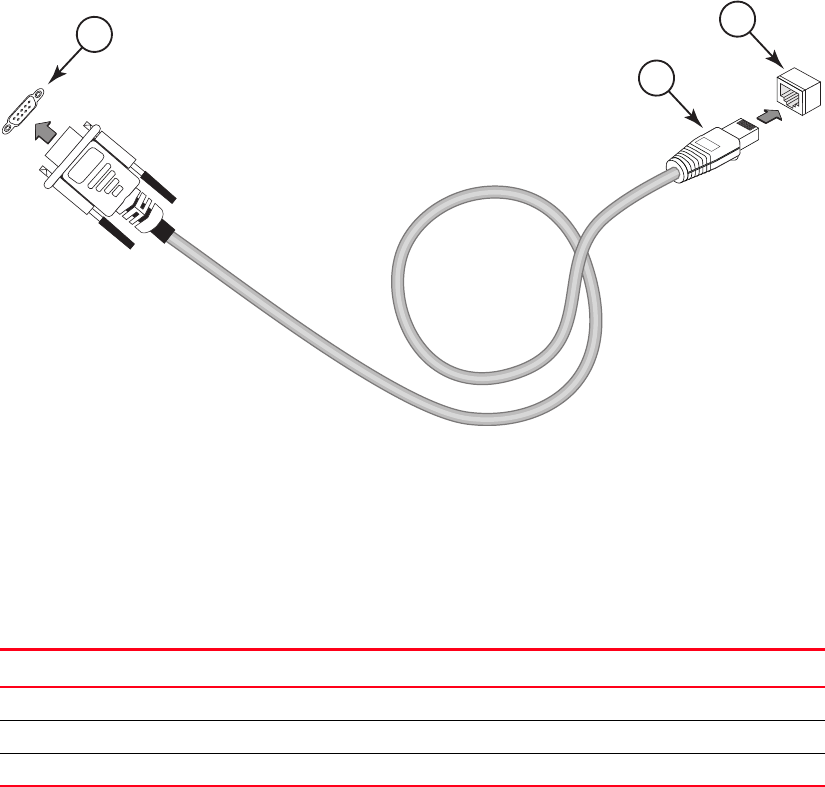
Brocade 6910 Ethernet Access Switch Hardware Installation Guide 19
53-1002650-02
2
Connecting to the Console Port
1. DB-9 Port
2. RJ-45 Connector
3. RJ-45 Port
Wiring Map for Serial Cable
The serial port’s configuration requirements are as follows:
• Default Baud rate—9600 bps
• Character Size—8 Characters
• Parity—None
• Stop bit—One
• Data bits—8
• Flow control—none
TABLE 3 SERIAL CABLE WIRING
Switch’s 8-Pin Serial Port Null Modem PC’s 9-Pin DTE Port
6 RXD (receive data) <------ --- --- --- --- --- --- --- -- 3 TXD (transmit data)
3 TXD (transmit data) --- ------- --- --- --- --- --- --- --> 2 RXD (receive data)
5 SGND (signal ground) --- ---- --- --- --- --- --- --- --- --- 5 SGND (signal ground)
2
1
3










