Hardware Installation Guide User Manual
Table Of Contents
- Contents
- Figures
- Tables
- About This Document
- In this chapter
- Introduction
- In this chapter
- Installing the Switch
- In this chapter
- Making Network Connections
- In this chapter
- Troubleshooting
- Cables
- Specifications
- Caution and Danger Notices: English / French
- Caution and Danger Notices: German / Spanish / Chinese
- Glossary
- Index
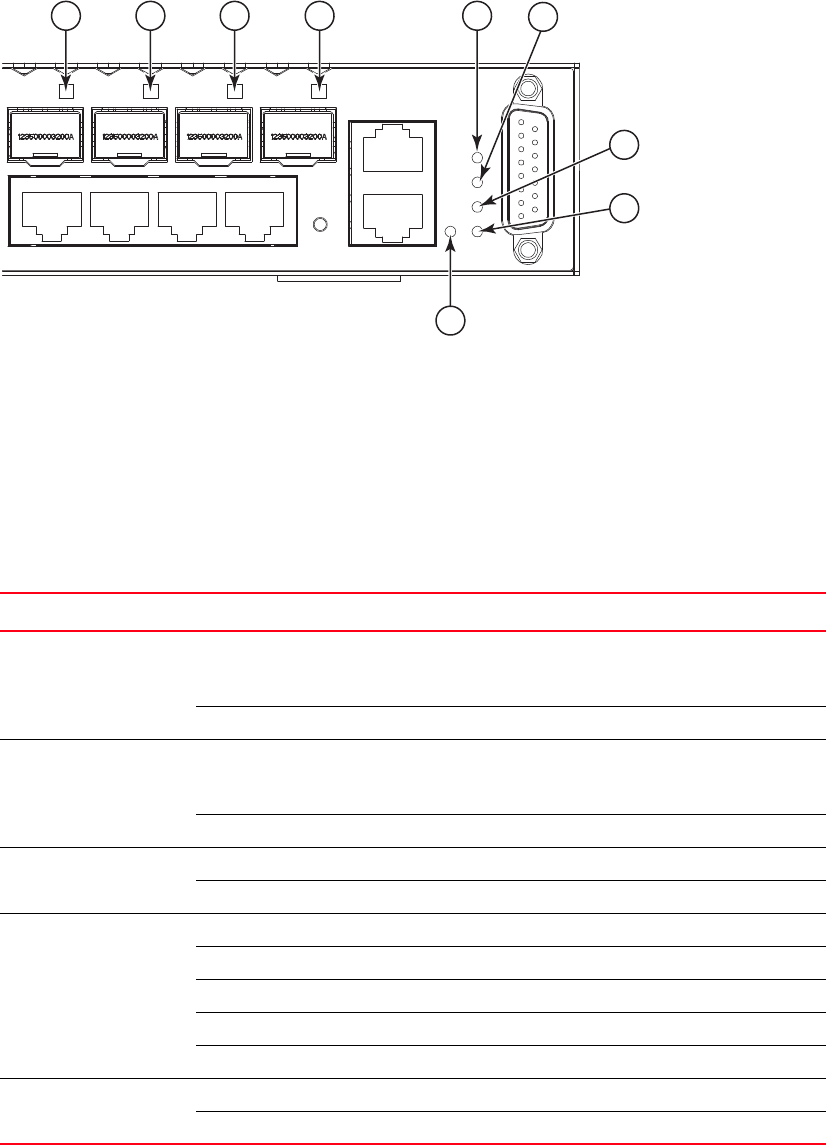
6 Brocade 6910 Ethernet Access Switch Hardware Installation Guide
53-1002650-02
1
Description of Hardware
1. Port Status LEDs
2. Major Alarm LED
3. Minor Alarm LED
4. Diag LED
5. Power LED
6. Mgmt LED
TABLE 1 SYSTEM STATUS LEDs
LED Condition Status
Major Alarm Green Indicates presence within the system of one or more major
traffic-affecting system alarm(s) that are not masked by the
alarm filter.
Off System is operating normally.
Minor Alarm Green Indicates presence within the system of one or more minor
traffic-affecting system alarm(s) that are not masked by the
alarm filter.
Off System is operating normally.
Diag Amber System self-diagnostic is in progress.
Green System self-diagnostic test successfully completed.
Mgmt Green The management port has a valid 1000BASE-T link.
Flashing Green Flashing indicates 1000BASE-T activity on the port.
Amber The management port has a valid 10/100BASE-TX link.
Flashing Amber Flashing indicates 10/100BASE-TX activity on the port.
Off The link is down.
Power Green DC or AC power is functioning normally.
Off External power not connected or has failed.
3
1 2
6
1
1211109
11
4
5










