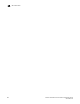Configuration Guide (Supporting R2.2.0.0) Owner's manual
Brocade 6910 Ethernet Access Switch Configuration Guide 249
53-1002651-02
11
ARP ACLs
Example
Console#show mac access-group
Interface ethernet 1/5
MAC access-list M5 in
Console#
Related Commands
“mac access-group” on page 248
show mac access-list
This command displays the rules for configured MAC ACLs.
Syntax
show mac access-list [acl-name]
acl-name – Name of the ACL. (Maximum length: 16 characters)
Command Mode
Privileged Exec
Example
Console#show mac access-list
MAC access-list jerry:
permit any 00-e0-29-94-34-de ethertype 0800
Console#
Related Commands
“permit, deny (MAC ACL)” on page 246
“mac access-group” on page 248
ARP ACLs
The commands in this section configure ACLs based on the IP or MAC address contained in ARP
request and reply messages. To configure ARP ACLs, first create an access list containing the
required permit or deny rules, and then bind the access list to one or more VLANs using the
command “ip arp inspection vlan” on page 228.
TABLE 61 ARP ACL Commands
Command Function Mode
access-list arp Creates a ARP ACL and enters configuration mode GC
permit, deny Filters packets matching a specified source or destination address in
ARP messages
ARP-ACL
show access-list arp Displays the rules for configured ARP ACLs PE