Home Theater Server User Manual
Table Of Contents
- Contents
- About This Document
- Network Security
- TCP SYN attacks
- IP TCP syn-proxy
- Granular application of syn-proxy feature
- Syn-def
- No response to non-SYN first packet of a TCP flow
- Prioritizing management traffic
- Peak BP utilization with TRAP
- Transaction Rate Limit (TRL)
- Understanding transaction rate limit
- Configuring transaction rate limit
- Configuring the maximum number of rules
- Saving a TRL configuration
- Transaction rate limit command reference
- Global TRL
- TRL plus security ACL-ID
- security acl-id
- Transaction rate limit hold-down value
- Displaying TRL rules statistics
- Displaying TRL rules in a policy
- Displaying IP address with held down traffic
- Refusing new connections from a specified IP address
- HTTP TRL
- Overview of HTTP TRL
- Configuring HTTP TRL
- Displaying HTTP TRL
- Display all HTTP TRL policies
- Display HTTP TRL policy from index
- Display HTTP TRL policy client
- Display HTTP TRL policy starting from index
- Display HTTP TRL policy matching a regular expression
- Display HTTP TRL policy client index (MP)
- Display HTTP TRL policy client index (BP)
- Display HTTP TRL policy for all client entries (BP)
- Downloading an HTTP TRL policy through TFTP
- HTTP TRL policy commands
- Logging for DoS Attacks
- Maximum connections
- clear statistics dos-attack
- Maximum concurrent connection limit per client
- Firewall load balancing enhancements
- Syn-cookie threshhold trap
- Service port attack protection in hardware
- Traffic segmentation
- DNS attack protection
- Access Control List
- How ServerIron processes ACLs
- Default ACL action
- Types of IP ACLs
- ACL IDs and entries
- ACL entries and the Layer 4 CAM
- Configuring numbered and named ACLs
- Modifying ACLs
- Displaying a list of ACL entries
- Applying an ACLs to interfaces
- ACL logging
- Dropping all fragments that exactly match a flow-based ACL
- Enabling ACL filtering of fragmented packets
- Enabling hardware filtering for packets denied by flow-based ACLs
- Enabling strict TCP or UDP mode for flow-based ACLs
- ACLs and ICMP
- Using ACLs and NAT on the same interface (flow-based ACLs)
- Displaying ACL bindings
- Troubleshooting rule-based ACLs
- IPv6 Access Control Lists
- Network Address Translation
- Syn-Proxy and DoS Protection
- Understanding Syn-Proxy
- Configuring Syn-Proxy
- DDoS protection
- Configuring a security filter
- Configuring a Generic Rule
- Configuring a rule for common attack types
- Configuring a rule for ip-option attack types
- Configuring a rule for icmp-type options
- Configuring a rule for IPv6 ICMP types
- Configuring a rule for IPv6 ext header types
- Binding the filter to an interface
- Clearing DOS attack statistics
- Clearing all DDOS Filter & Attack Counters
- Logging for DoS attacks
- Displaying security filter statistics
- Address-sweep and port-scan logging
- Secure Socket Layer (SSL) Acceleration
- SSL overview
- SSL acceleration on the ServerIron ADX
- Configuring SSL on a ServerIron ADX
- Basic SSL profile configuration
- Advanced SSL profile configuration
- Configuring Real and Virtual Servers for SSL Termination and Proxy Mode
- Configuration Examples for SSL Termination and Proxy Modes
- SSL debug and troubleshooting commands
- Displaying socket information
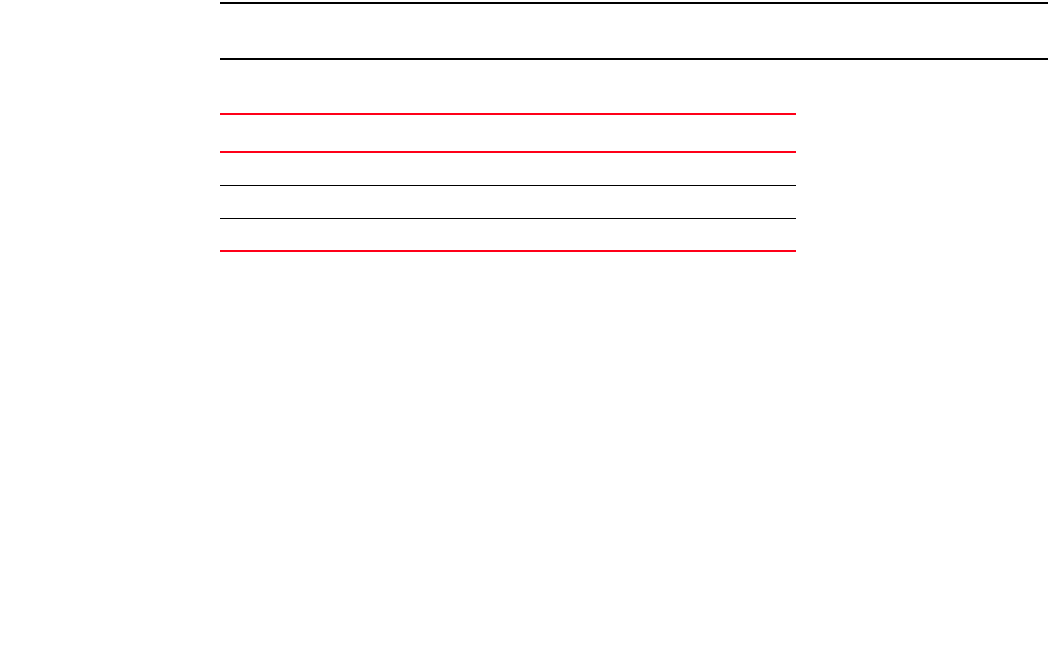
ServerIron ADX Security Guide 103
53-1002440-03
PAT
4
ServerIronADX(config)# interface ethernet 1/1
ServerIronADX(config-if-e1000-1/5) ip address 30.30.0.1 255.255.0.0
ServerIronADX(config-if-e1000-1/5) ip nat outside
The following command configures the ServerIron ADX to translate IP packets with a local IP
address of 20.20.5.6 to the global IP address 15.15.15.15.
ServerIronADX(config)# ip nat inside source static 20.20.5.6 15.15.15.15
Configured for outside to inside translation
To configure the network shown in Figure 8 for Outside to Inside translation the only requirement is
that the Interface configured as an Outside interface must be configured with an additional IP
address in the 15.15.15.0/24 network as shown in the following.
ServerIronADX(config)# interface ethernet 1/1
ServerIronADX(config-if-e1000-1/5) ip address 30.30.0.1 255.255.0.0
ServerIronADX(config-if-e1000-1/5) ip address 15.15.15.100 255.255.0.0
ServerIronADX(config-if-e1000-1/5) ip nat outside
PAT
Dynamic NAT uses Port Address Translation (PAT). Since there is no one-to-one mapping between
private addresses and global addresses, PAT maps a client's IP address and TCP/UDP port to both
a global IP address and a TCP/UDP port. In this way, the ServerIron ADX can map many private
addresses to the same public address and use TCP/UDP ports to uniquely identify the private
hosts.
PAT maps a client’s IP address and TCP or UDP port number to both an IP address and a TCP or
UDP port number. In this way, the ServerIron ADX can map many private addresses to the same
public address and use TCP or UDP port numbers to uniquely identify the private hosts.
NOTE
PAT is also called overloading an inside global address.
Example
NAT is mapping the same global IP address to three different private addresses along with their
TCP or UDP ports, but uses a different TCP or UDP port number for each private address to
distinguish them. Notice that the PAT feature does not attempt to use the same TCP or UDP port
number as in the client’s packet.
Forwarding packets without NAT translation
When ServerIron ADX receives a non-SYN packet for a TCP flow from an internal NAT client and no
sessions are found, then by default ServerIron drops that packet. Optionally, you can forward that
packets without NAT translation by entering the following command.
Inside address Outside address
10.10.10.2:6000 209.157.1.2:1024
10.10.10.3:6000 209.157.1.2:1025
10.10.10.4:6000 209.157.1.2:1026










