Technical data
Table Of Contents
- In this guide
- Introduction
- Safety notices
- Danger notices
- Caution notices
- Brocade DCX 8510-4, port side
- Brocade DCX 8510-4, nonport side
- Time and items required for installation
- Site planning and safety guidelines
- Items included with the Brocade DCX 8510-4
- Unpacking and installing the Brocade DCX 8510-4
- Providing power to the Brocade DCX 8510-4
- Managing cables
- High density cabling
- Installing QSFP cables (optional)
- Possible QSFP cable configurations
- Establishing a serial connection and logging on to Brocade DCX 8510-4
- Configuring IP addresses
- Establishing an Ethernet connection
- Customizing a switch name
- Customizing a chassis name
- Setting the Domain ID
- Verifying PID mode
- Installing transceivers
- Confirming software licenses
- Backing up the configuration
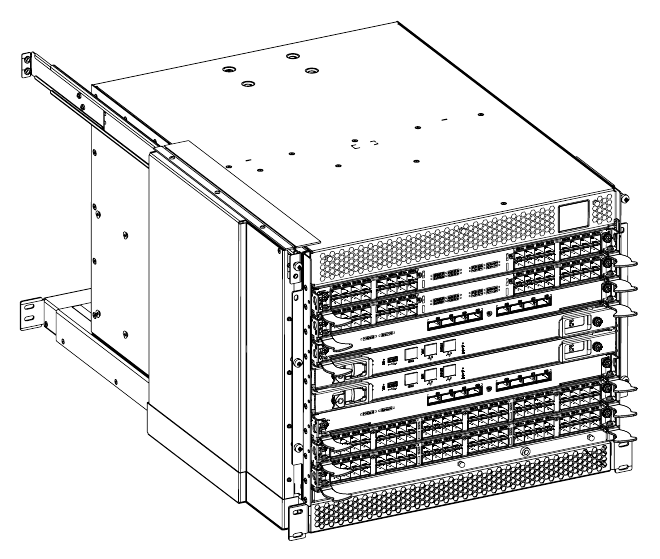
6 of 24 Brocade DCX 8510-4 Backbone QuickStart Guide
Publication Number: 53-1002178-01
FIGURE 2 Port side of the Brocade DCX 8510-4 with the port side exhaust kit installed (sample configuration)
Brocade DCX 8510-4, nonport side
The following figure shows a sample configuration of the nonport side view of the Brocade DCX 8510-4.










