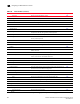User guide
632 Brocade 6910 Ethernet Access Switch Configuration Guide
53-1002581-01
Navigating the Web Browser Interface
31
Main Menu
Using the onboard web agent, you can define system parameters, manage and control the switch,
and all its ports, or monitor network conditions. The following table briefly describes the selections
available from this program.
TABLE 151 Switch Main Menu
Menu Description Page
System
General Provides basic system description, including contact information 649
Switch Shows the number of ports, hardware version, power status, and
firmware version numbers
650
Capability Enables support for jumbo frames;
shows the bridge extension parameters
651,
652
File 653
Copy
Allows the transfer and copying files 653
Set Startup
Sets the startup file 656
Show
Shows the files stored in flash memory; allows deletion of files 657
Automatic Operation Code Upgrade
Automatically upgrades operation code if a newer version is
found on the server
658
Time 661
Configure General
Manual
Manually sets the current time 661
SNTP
Configures SNTP polling interval 662
Configure Time Server
Configures a list of SNTP servers 663
Configure Time Zone
Sets the local time zone for the system clock 664
Summer Time
Configures summer time settings 665
Date
Configures summer time on a one-time basis 665
Predefined
Configures summer time using predefined configurations for several
major regions of the world
665
Recurring
Configures summer time on a recurring basis 665
Console Sets console port connection parameters 667
Telnet Sets Telnet connection parameters 668
CPU Utilization Displays information on CPU utilization 670
Memory Status Shows memory utilization parameters 671
Reset Restarts the switch immediately, at a specified time, after a specified
delay, or at a periodic interval
671
Interface 675
Port 675
General
Configure by Port List
Configures connection settings per port 675