User Manual
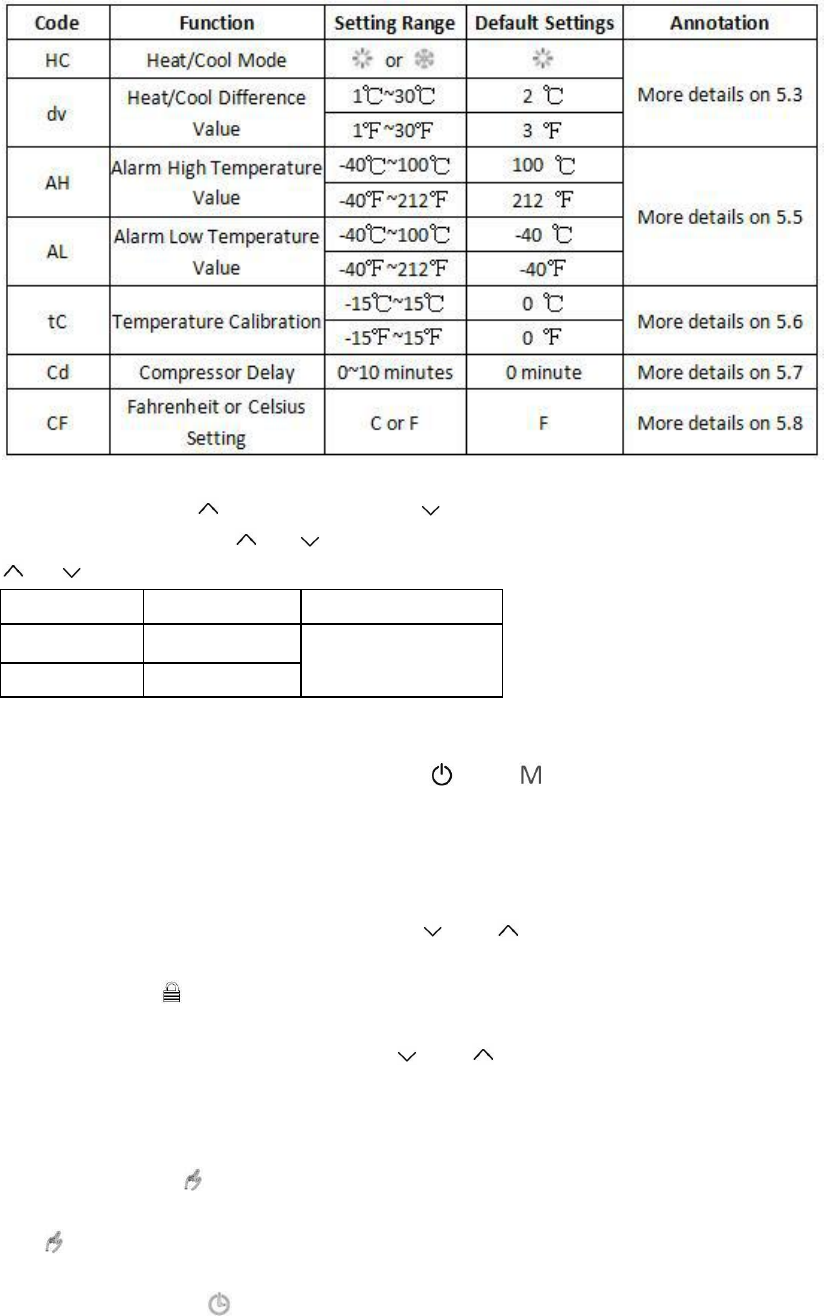
Setting Menu Instruction:
5.1.4 Increase Button and Decrease Button
In normal On state, press or , the controller will enter to setting temp state, press press
or again to adjust the setting temp what you want.
Setting Range
Default Settings
Annotation
1℃~95℃
25 ℃
More details on 5.3
35℉~205℉
77 ℉
5.1.5 Factory Restore Button
In normal state, simultaneously hold press both and for 6 seconds, rE will appear for
the next 6 seconds. The controller is now factory restore(see default settings in menu
Instruction).
5.1.6 Lock Button
In normal state, simultaneously hold press both and for 3 seconds, the controller will be
locked, except Factory Restore Button and Lock Button, other buttons will invalid when be
pressed. The icon will appears when the controller is in lock state.
In lock state, simultaneously hold press both and for 3 seconds again, the controller will
be unlocked.
5.2 Manual and Automatic Mode
5.2.1 Manual Mode
In manual mode, the controller will turn the load on/off according to the current setting temp.
The icon appears when the controller is in manual mode.
5.2.2 Automatic Mode
In automatic mode, the controller will turn the load on/off according to the set programs. The





