User Manual
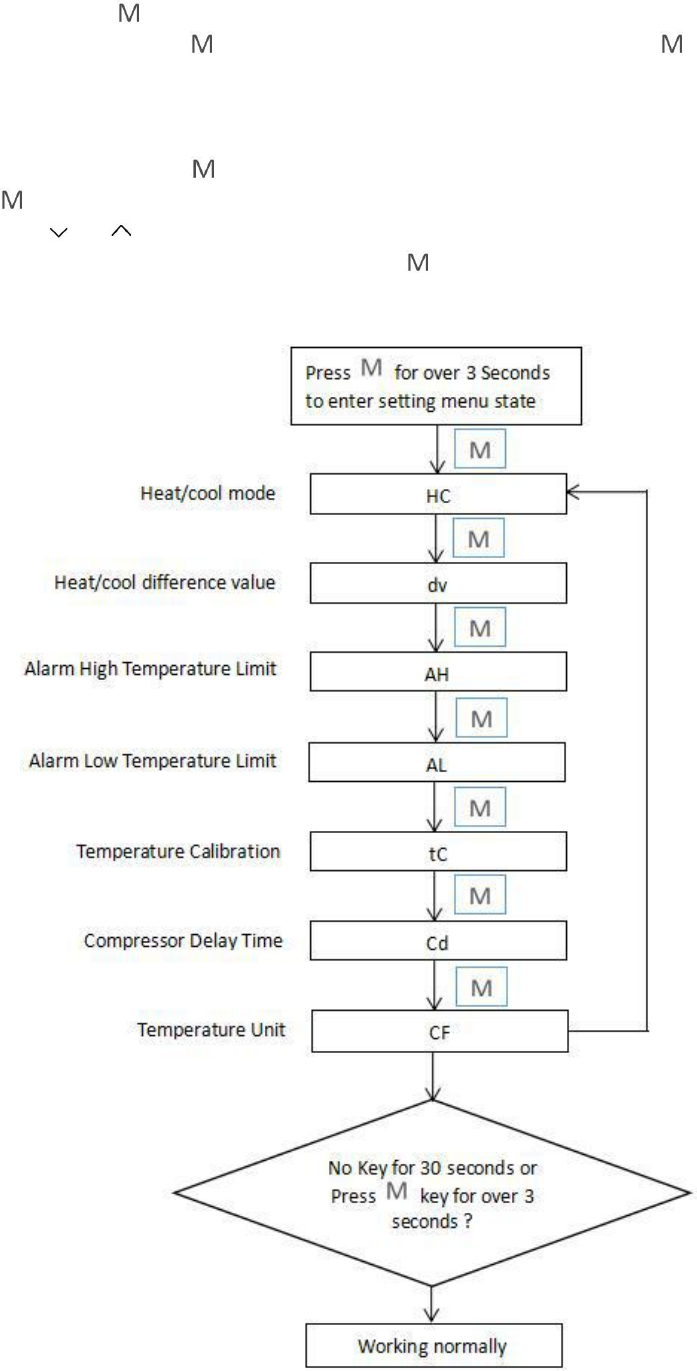
5.1.3 Mode Button
In normal On state, press , the controller will run automatic mode, press again, the
controller will run manual mode.
The controller default mode is manual mode.
In normal state, hold press for 3 seconds, the controller will enter to setting menu mode.
Press button to scroll down the menu item and save the parameters of the previous menu
item. Press or button to change the current setting value. If in the setting state, there is
no button operation within 30 seconds or long press button for 3 seconds, exit and save the
setting state, return to normal operation mode.
Setting mode Flow Chart:





