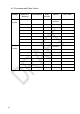Installation & Operating Guide
16
5.4
Base ID Configuration
Systems installers may configure sensor base ID values using their own host system, or by
use of the Brigade Test tool detailed in section 7. Each BS-9100 sensor within a network must
be configured with an individual Base ID. The method for Base ID configuration is simple and
involves sending a single configuration message to each individual sensor in the CAN
network, using a specific “Configuration ID” for that sensor. The procedure is as follows:
1. Connect one unconfigured sensor (with default Base ID 0x390, which is the default
sensor number 0x09) to the network. There must be no other sensors connected to
the network during configuration.
2. Apply power to network.
3. Send configuration message (containing the desired sensor number) from host to
connected sensor using the connected sensors configuration ID.
4. Disconnect and reconnect power from sensor or network.
5. Monitor the CAN bus and verify that the Base ID for the sensor under configuration
has now changed from 0x390 to the Base ID configured in step 3.
6. Repeat from step 1 for next sensor to be configured
The tables below detail the various ID values used in the BS-9100 system.
Current Sensor ID values (Before Configuration)
Base ID and corresponding Configuration ID to be used
Current Base ID
Configuration ID to be used
0x310
0x150
0x320
0x151
0x330
0x152
0x340
0x153
0x350
0x154
0x360
0x155
0x370
0x156
0x380
0x157
0x390
0x158
Resulting Sensor ID values (After Configuration)
Desired Sensor Number and corresponding desired Base ID
Desired (target)Sensor Number
Desired (target) Base ID
0x01
0x310
0x02
0x320
0x03
0x330
0x04
0x340
0x05
0x350
0x06
0x360
0x07
0x370
0x08
0x380
0x09
0x390